Here are some buttons which open different things in new tabs.
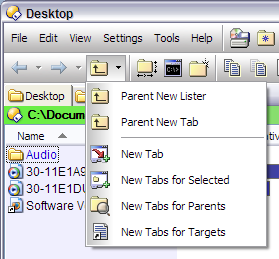
See How to use buttons and scripts from this forum if you need help using the XML codes below.
Some of these buttons use icons from the AEIcons Tab Icons Pack. If you copy the icons to Images\AE-Icons, below the main Directory Opus folder (which /home takes you to), then you won't have to modify the buttons at all.
Parent New Lister
Not really tab-related; this opens the current folder's parent in a new window.
<?xml version="1.0"?>
<button display="both" effect="saturate">
<label>Parent New Lister</label>
<tip>Parent to %1 (new lister)</tip>
<icon1>51</icon1>
<function type="normal">
<instruction>Go UP NEW</instruction>
</function>
</button>
Parent New Tab
Opens the current folder's parent in a new tab.
<?xml version="1.0"?>
<button display="both" effect="saturate" separate="yes">
<label>Parent New Tab</label>
<icon1>51</icon1>
<function type="normal">
<instruction>Go UP NEWTAB</instruction>
</function>
</button>
New Tab
Opens a new tab which initially shows the current directory.
<?xml version="1.0"?>
<button display="both" effect="saturate">
<label>New Tab</label>
<icon1>AE-Icons\AEi-DuplicateTab-20.png,0</icon1>
<function type="normal">
<instruction>Go CURRENT NEWTAB</instruction>
</function>
</button>
New Tabs for Selected
Opens the selected folders in new tabs.
<?xml version="1.0"?>
<button display="both" effect="saturate">
<label>New Tabs for Selected</label>
<icon1>AE-Icons\AEi-NewTabFromSelect-20.png,0</icon1>
<function type="normal">
<instruction>Go NEWTAB=nofocus,findexisting FROMSEL </instruction>
</function>
</button>
New Tabs for Parents
Opens the parents of the selected items in new tabs. This is useful when viewing the results of a Find operation where you wish to see the folders that some of the results were found in.
<?xml version="1.0"?>
<button display="both" effect="saturate">
<label>New Tabs for Parents</label>
<icon1>114</icon1>
<function type="normal">
<instruction>Go OPENCONTAINER NEWTAB=findexisting,nofocus</instruction>
</function>
</button>
New Tabs for Targets
With shortcut files selected, opens the folders which contain the items that the shortcuts point to.
<?xml version="1.0"?>
<button display="both" effect="saturate">
<label>New Tabs for Targets</label>
<icon1>18</icon1>
<function type="normal">
<instruction>Go NEWTAB=nofocus,findexisting OPENCONTAINER=target </instruction>
</function>
</button>