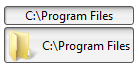Crash
March 10, 2015, 3:26am
1
Hello,
Running 11.12 x64.
My button is running:
Go TABLIST=icons,sortpathI'm not getting any icons. Which icons should be showing up?
The toolbar has:
I was kind of hoping for taller buttons if the Icon was on. Sample:
Also, is there a way to align the text to left or right, instead of center?
Thanks!
Jon
March 10, 2015, 3:34am
2
You also need to turn on the Show image option for the button itself (in the Command Editor dialog).
Crash
March 10, 2015, 3:50am
3
I always forget something when I think I didn't. Thanks, Jon.
Though it doesn't change from small to large. Large has no affect on the icon, it always remains small. To bad. I guess I'll have to just use a larger font.
Crash
March 10, 2015, 3:53am
4
And I just noticed that when the icon is displayed, it aligns the text to left. Nice