I am presently working on extending the Internal Flat icon set for Opus 12 and noted that when you define "display_name"s in the Icon Set's XML file, Opus 12 does not seem to show that (alias/long form) information when you check in the Customize Select Icon window. This is true for all icon sets I have installed, except for the actual internal icon set.
As I understand this, when you mouse-over icons in the Select Icon window you should be seeing <display name> (<name/internal icon name>)... but only <name/internal icon name> is shown.
I use the display_name field extensively, to help those interested understand what the icon was meant for...
Here a snip of the icon set code I am using:
<?xml version="1.0" encoding="UTF-8"?>
<iconset name="opus12flattaeicons">
<display_name>Directory Opus 12 Flat AEicon Set</display_name>
<copyright>(c) 2018 AEon & (c) 2016 GP Software</copyright>
<artist>Christoph 'AEon' Loewe / Cris van Minnen</artist>
<set filename="OPUS12_AEICONS_FLAT_22.png" size="small" width="22" height="22">
<dpi base="100">
<scale factor="100" filename="OPUS12_AEICONS_FLAT_22.png" width="22" height="22" no_scale_min="0" no_scale_max="125" />
<scale factor="150" filename="OPUS12_AEICONS_FLAT_32.png" width="32" height="32" no_scale_min="126" no_scale_max="175" />
</dpi>
<icon name="diff" display_name="Compare by Content" category="tools" col="1" row="1" />
<icon name="linksubmenu" display_name="Advanced Links" category="menu" col="2" row="1" />
<icon name="softlink" display_name="Soft Link" category="file" col="3" row="1" />
...
</set>
<set filename="OPUS12_AEICONS_FLAT_32.png" size="large" width="32" height="32">
<dpi base="100">
<scale factor="100" filename="OPUS12_AEICONS_FLAT_32.png" width="32" height="32" no_scale_min="0" no_scale_max="125" />
</dpi>
<icon name="diff" display_name="Compare by Content" category="tools" col="1" row="1" />
...
</set>
</iconset>
Hope this can be fixed... or that I simply am overlooking something.
Thanks.
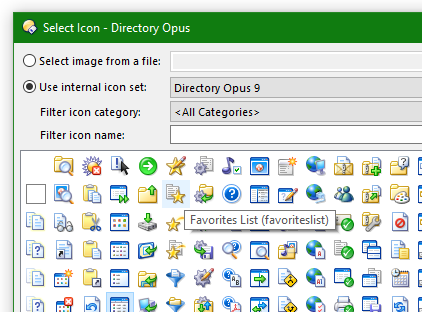
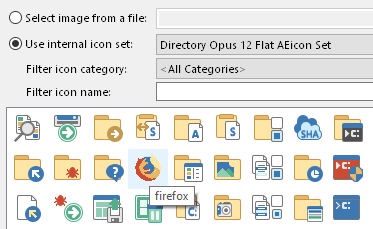 !
!