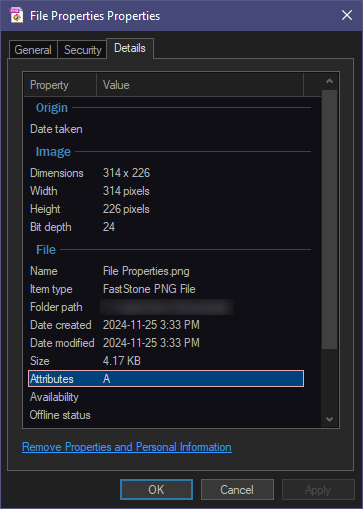Isn't that more a general problem, apart from Opus? It's depending on the file types. And yes, i also would like to see a way to apply tags too any kind of files or folders. But i guess that would be a technical challenge, making items larger or would require some data stream channels, and wouldn't be compatible outside Opus usage. It has been discussed already somwhere in this forum.
My question is because of the manual page that I had referenced.
![]()
"Opus implements its own proprietary tagging system for any file types that Explorer doesn't support."
Since text files are one of the most common file types I'm wondering why Dopus can't tag them, (or what the unknown error is) when it says it's supposed to be using its own tagging system anyway.
It may be because there's a component on the system (maybe part of Office or another tool) that says it can save tags into RTF files (without having to stash them into NTFS ADS), but then fails to do so when asked (at least for the file in question).
It's also possible NTFS ADS is being used but something is blocking the metadata from being written.
Or something about the particular file or tags is triggering a bug, either in Opus or a component that gets involved when RTF files are modified. But I can only guess without more detail, and this should be in a separate thread really, since this thread is already long and about too many different things to keep track of.
(Saving tags to RTF files works fine here, FWIW. Plain-text and RTF are very different things, too, but both tag fine here.)
Drag this onto one of your toolbars. It has a menu for syncing tags from labels and a clear tags button as well
Tag Sync.dcf (2.5 KB)
That's excellent, thank you.
I'm going to convert all these rich text files to word docs.
MS Word couldn't set any metadata on the rich text files either. (It's not just tags)
So something's wrong with these files; I can't remember why they ended up as .rtf anyway. I may have used Google Drive to convert from GDoc to "Word" format, which ended up as .rtf.
Dunno, but this particular problem will be solved so I won't make a new thread about it unless you want me to.
Short question, what's the proper raw command to set a tag, anyway? I am using a button SetAttr Description, but that's something else (i use that for folders).
As a matter of fact, there are three types of 'tags', which is quite confusing. I don't have the english names at hand right now, but in the german version we have 'Beschreibung' (description, as in the document properties group in the screenshot), 'Kommentar' (which is actually, what i set using SetAttr Description) and eventually 'Tags' (my question above, i don't find an actual SettAttr Tag raw command). What makes it even more confusing is, that SetAttr Description appears in the 'Kommentar' field, whereas i would rather would expect it in 'Beschreibung' (literally 'description').
![]()
![]()
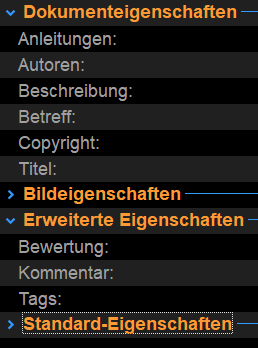
The button to clear tags that Michael posted is this:
SetAttr META "tags:"
Since there is nothing after the colon it tells Dopus that you don't want anything there.
So if you do a tags: it will tell Dopus that is the format you are indicating. I think you have to put them in quotes when doing strings, dunno.
Not bad, it kinda works, from the command line. But how to get that input box? Where i only would have to type in the tag or tags?
(I hope this isn't too far from the general topic here)
You can use that code to put it in somewhere. Michael made a button out of it, but you can use it wherever it's supported. I'm currently looking into swapping out tags and clearing then reordering tags with the plus and minus + - .
But "why am I typing out the tags?" is exactly the point of my complaints.
Isn't it a little bizarre that in 2024 we are manually typing in tags, typing in the syntax, manually finding, reordering, renaming. No groups, no priority, no automatic anything (per folder, per status, "if this then that" auto tagging), no colours, no temp filter bar for tags, no tag manager gui, no tag presets, no exports.
My big wish is a temporary tag menu in beside the filters menu. You can click on the menu, it will open to show you all the tags in the folder. They will be in the global order, coloured, in their groups. Click them to make a mixture of filtering by tag. One click to show, one to hide. And can mix it with the existing filter menu too. You can pin the current search, save it, use presets, and can choose if your filter is for the current folder only, or it drills down in all subfolders. Somewhat the same as the advanced find tool, but it's temporary, like the filter bar.
![]()
Asunder, i see your points. This is one approach to tagging, using predefined tags and labels. My usage is mainly adding tags to my photos, out of a list of over 2,200 keywords, where i'm using a phrase tool, where just type in abbreviations, and that tool writes it all out, which saves me a big deal of time and correcting typos. So it's the good old input window i'm looking for, but it maybe works only for SetAttr Description at the moment. For longer tagging sessions i use Tagger or Filetool, both from the forums here, but for some casual tagging i usually don't fire up some heavy machinery. I agree, that improving the tagging section has still some potential to make Opus even better, especially for photographers, pros or hobbyists. Long time ago i used Adobe Bridge, which i didn't like at all.
Right. So an answer to Jon's question about "how those other programs are at file management", is "I dunno man, how is YOUR program at file management?" Because it kind of looks like even happy Dopus users are using other programs to manage their files as soon as they have more than a hundred files, cause they don't want to waste time with organizing and finding them; the reason tags exist.
I couldn't find "Tagger" at all, and yet found like twenty random results for "Filetool". ![]()
Looks like Google has a tag manager too. Shocking.
I wonder why a company that's business model is managing information would invest in tag management.
I really despise the fact that proprietary sidecar metadata has to exist. Microsoft provided an entire dedicated page for metadata, but didn't bother to make sure all file types can utilize it. It's like a guy living by himself in a ten bedroom house just in case he needs the other nine rooms. It's like needing to get to work so you get in your car to drive there, but have to park it and take a train the rest of the way cause the gov didn't bother to build a road all the way to the jobsite. (I'm getting SimCity 2000 vibes from typing this.)
I don't see Dopus as just "a file manager". It's like the core interface between me and my operating system. It's as the government of the computer and programs are companies that do business in the land of the computer, complying with the laws of Dopus. I would do all file management tasks in Dopus if I could.
Why do we only have one mouse for clicking on things? Why not have one mouse for one set of tasks then put your hand on your second mouse to accomplish other tasks. Sound stupid? Yup it sure does.
Tags are an element of file metadata. They should be a part of the file and go with it wherever it goes. No matter what program is accessing the file it should have all its metadata available, embedded in it. The fact that Dopus, being the file manager, can write this metadata to files is the correct method. It just needs better tag management.
I couldn't find "Tagger" at all, and yet found like twenty random results for "Filetool".
Search results for 'tagger' - Directory Opus Resource Centre shows a list of "Tagger" related posts.
Here's the most relevant one:
Cool, that's good.
Yet not good enough.
If I'm still typing in syntax, why would I settle for that?
We don't do that here.

Well, some of us don't.
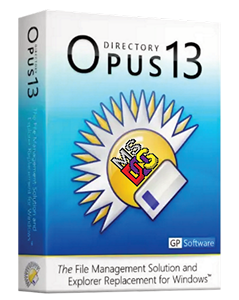
I see a false advertising violation in that pic. Something about replacing Explorer...
So it looks like I'm late to the party. This tagging conversation has been happening for at least a decade now. Reminds me of the twenty year old greviance about FL Studio's MIDI integration. So instead of fixing the issues, Image Line made a python interpreter and threw it at us. "You want MIDI integration? Here ya go! DO IT YOURSELF!"
...
So any software that is well suited for only super users alienates at least 50% of the human population, up to maybe the 75% range.
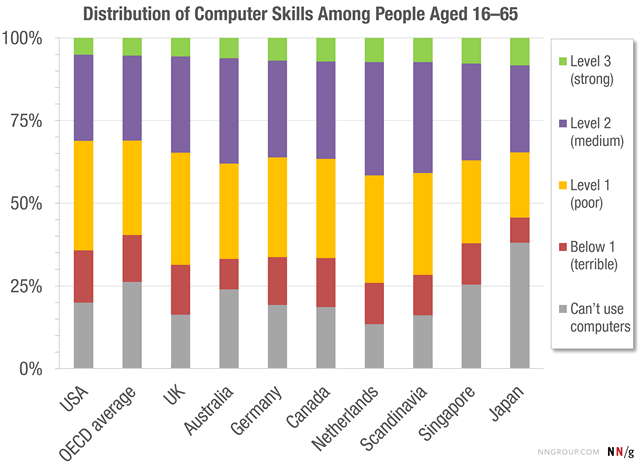
Whenever someone tells me I can do that with a script, um take a look at the stats, genius. You just assumed everyone you talk to is in the 5% of people alive that know the first thing about it.
So unless I get at bare minimum tag groups, colours, auto tagging, a tag filter bar, then I'm not a happy boii! ![]()