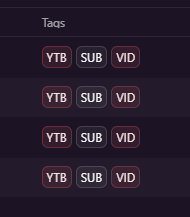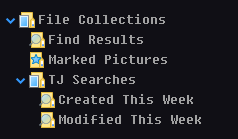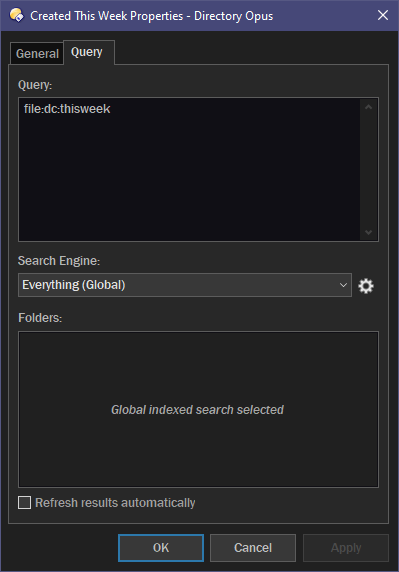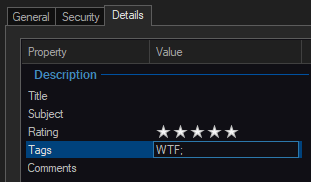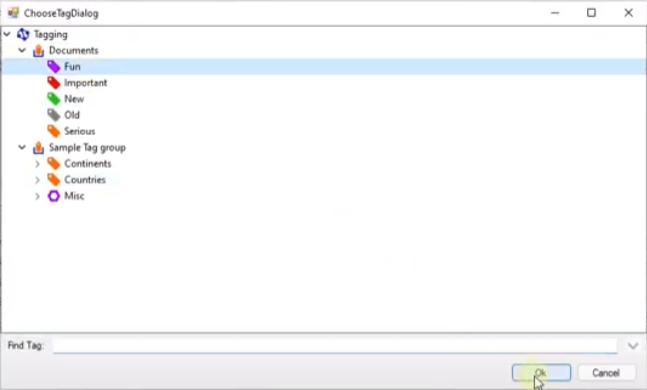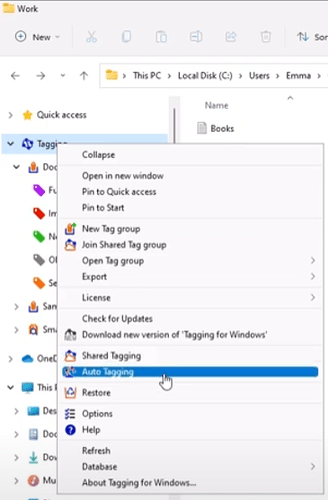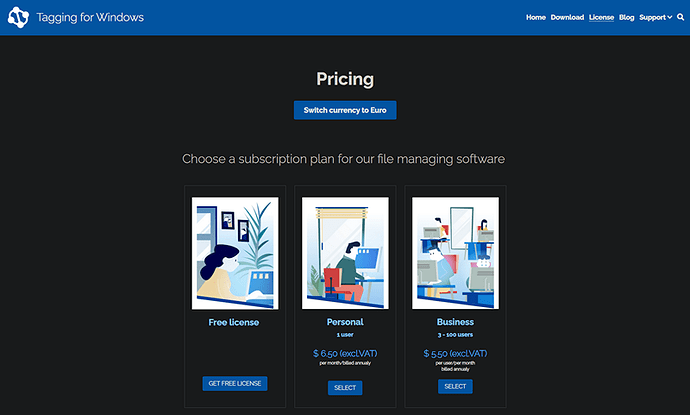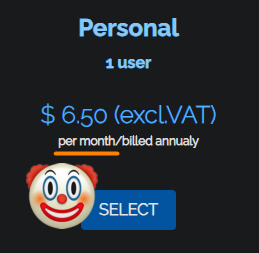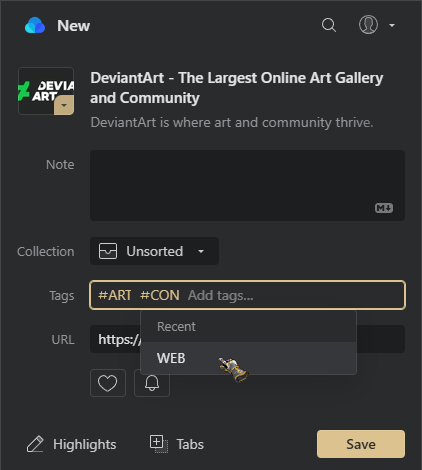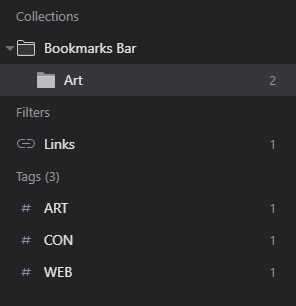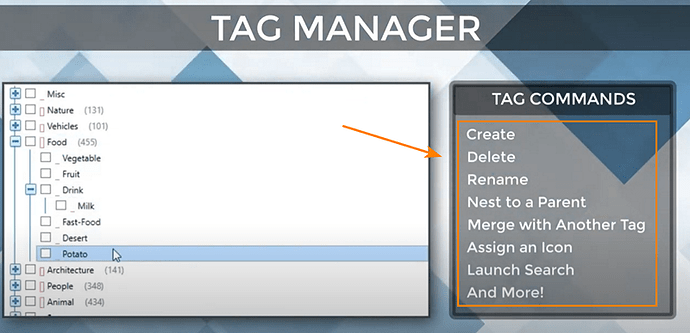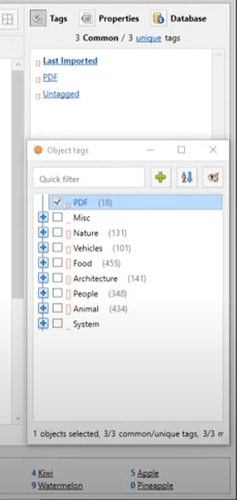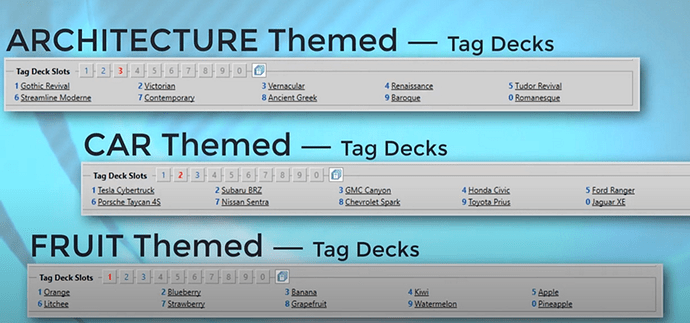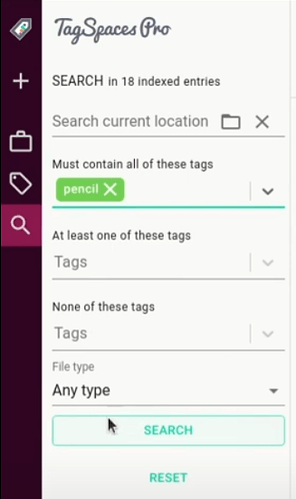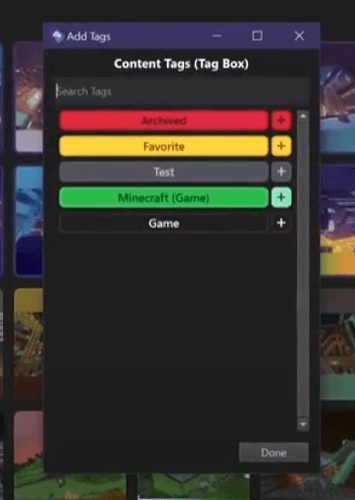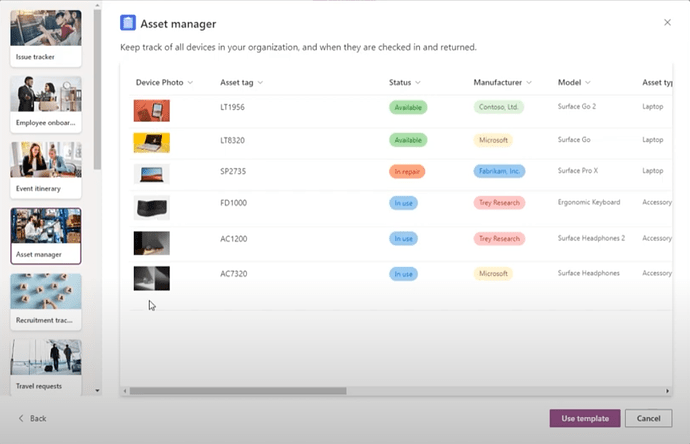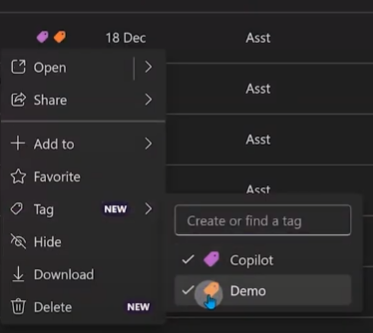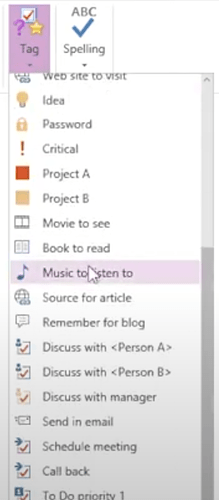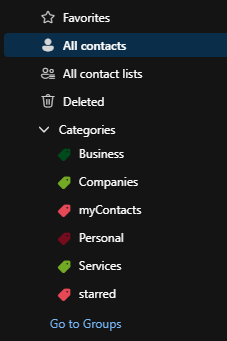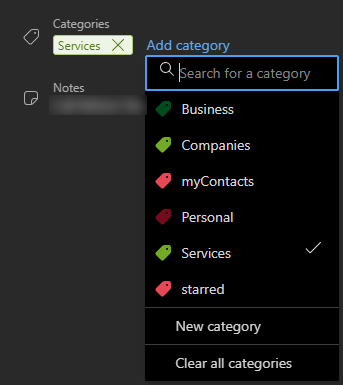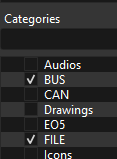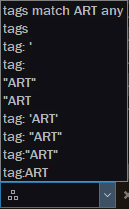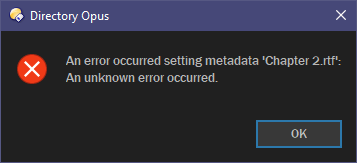I ran a duplicate finder tool and ended up losing most of my backups, and about two days of work. Not realizing that a backup is a duplicate of its source. Forgot that I haven't protected my backups by marking them as such. So I'm back to having a want in my tagging abilities.
Whenever I use a search or tool I would want to directly exclude backup folders and files from being grouped in with everything else. I can already exclude my backup folder from the 'Everything' index, but that's not good enough.
I need to be able to mark backups somehow. Not a sidecar tag, a writing of something to the file itself. That's also searchable with all standard search tools, and can be filtered in order by these marks. So I'm looking at Dopus to do this. It would be really nice to have some tagging improvements.
- Auto tagging. Any time a file gets put into a folder it gets tagged, using a custom config.
- Custom default tag order. 'Always alphabetical' order, or a custom order.
- Tag colours and tag groups.
- Tag column could have a drop down menu to choose the tags to filter by. Column is populated by chronological order of clicking on these tags.
- Custom filter assignments. "If a file is an .exe it will have the APP tag. If the filetype is associated with an art program, it will have the ART tag. If it has the BACK tag (backup) then it can't be deleted without confirmation. etc. A tag manager where you set this all up.
- Tag filter in with the filter bar and the advanced search box.
If there is some other way of auto-writing metadata that does the same things as tags, that would be fine too. But I think tags exist specifically for organizing similar objects like this.
I know I've already talked about tags, but since I'm now suffering consequences that could have been avoided with tags, I'm here asking again.