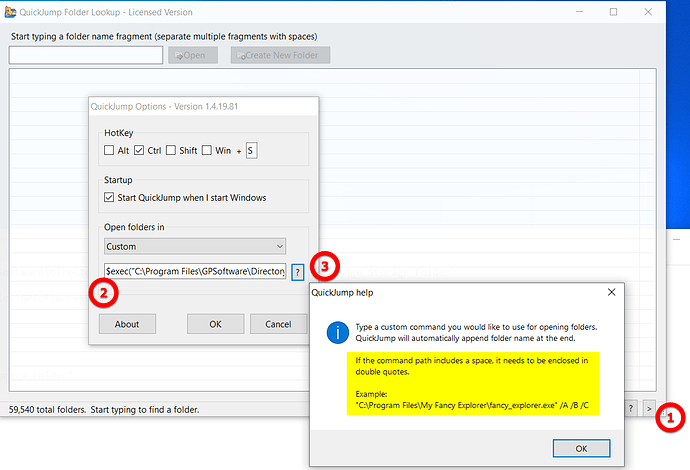Hi,
I am using TechHit QuickJump (https://www.techhit.com/QuickJump/open_ ... lders.html) - which is a huge timesaver for me
The idea is that you use a hotkey combination to open QuickJump, type a few letters, and it quickly finds the folder location you want. If you hit enter or double-click your selection, by default, QuickJump either (a) passes a folder location to a navigation target you have open (for example, a Save As... dialogue or an application's navigation) or (b) if no navigation target is selected, it opens a new Windows File Explorer window and navigates to the selected location.
For case (b) above, instead of targeting Windows File Explorer, I'd like to target Dopus and open a new tab. QuickJump allows the user to set a Custom "Open folders in." (If the location of this target has spaces in it, you have to put the entire location in quotes.) see image below I've tried some different options
I have tried the following options
"C:\Program Files\GPSoftware\Directory Opus\dopusrt.exe" /cmd Go
"C:\Program Files\GPSoftware\Directory Opus\dopusrt.exe" /cmd Go NEWTAB
"C:\Program Files\GPSoftware\Directory Opus\dopusrt.exe" /cmd NEWTAB Go
The first works but the other two do not.
Ideally I want to check if Dopus is open and depending on the case there open or reopen a new tab with the folder path from quick jump.
Any ideas. What may work?
Regards
Justin