How do you tell the DOpus built in viewer to view an XML file in the text viewer? I want to turn off the IE load, it is useless to me. All I need is to view the xml as the text file it is. I turned off all the IE stuff but now all I get is an icon in the viewer, something about the shell icon.
I guess you'd need to remove the *.xml extension from being handled by IE in the viewer preferences.
prefs -> viewer -> viewer plugins -> activex ..
If you've already turned off display of XML via IE, and you're seeing just an icon for the file in the viewer pane, then either:
- The text viewer plugin has been disabled as well.
Or:
- The XML file you're trying to view is not recognised as a text file, and may contain binary data.
You can tell the viewer not to display shell icons and shell thumbnails via Preferences / Viewer / Viewer Pane / Display shell icons and the adjacent option for thumbnails, but you may then find you see a hex view or nothing at all, depending on whether it's 1 or 2, if my guess is right.
[quote="tbone"]I guess you'd need to remove the *.xml extension from being handled by IE in the viewer preferences.
prefs -> viewer -> viewer plugins -> activex ..[/quote]
This doesn't work, it still just shows an icon.
Ok, turning off the display of the shell icon now has the viewer showing the xml files in binary mode. Looks like the xml files I'm looking at right now are in UTF16. ...And I don't see a setting to support that...
UTF16 is supported by the text viewer, but the files need to start with a BOM (byte order mark) for it to recognise them as such.
(Automatic recognition of text encodings is not reliable in general, so the text viewer does not attempt it.)
Perhaps the SourceViewer Plugin helps?
Under Directory Opus 11, with "ActiveX + Preview + Office + Web" plugin installed, I changed the preview of XML from IE to plain text by removing .xml from the list of File Extensions under "Internet Explorer 32-bit:"
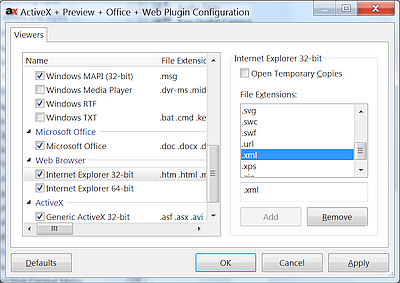
I reached this menu in Directory Opus via Settings->Preferences->Viewer->Viewer Plugins, clicking on "ActiveX + Preview + Office + Web" on the right menu pane, the clicking its Configure button.
I believe this causes previews of .xml files to "fall through" to the "catch-all" Text previewer shown further down on the Viewer Plugins menu.