In thumbnail view, I like text files with the extension .txt and other file types which I have associated with notepad (.srt .log .bak .xml) to show some of text inside the file on the thumbnail.
Since I have upgraded from version 9 to version 10, the extension .xml has stopped behaving that way. (other extensions mentioned above are fine)
From the time I upgraded, the .xml extension in thumbnail mode displayed only the standard text icon. I tried all sorts of things to fix it (like editing the file type, even deleting the file type altogether). I ended up with the notepad icon being displayed in thumbnail mode.
I have difficulty describing the problem but I have attached an image of the thumbnails. The first thumbnail for the txt file is the correct behaviour. The second thumbnail is what was displayed for xml when I upgraded and the third thumbnail is what is now displayed after I tried to fix it. Basically, I want the .xml file to have a thumbnail like the .txt file (like it did with version 9).
Hopefully you'll be able to advise me how to fix this.
Thanks in advance.
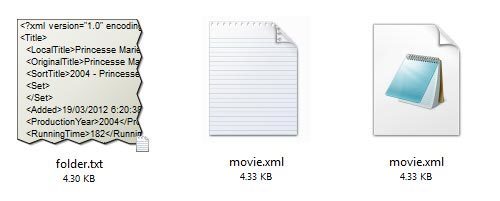
Go to Preferences / Viewer / Viewer Plugins, select Text-File Thumbnails and click Configure.
At the top-right there is an Extensions to ignore list. Scroll to the bottom of that, select .xml and click Remove.
Go to Settings / Preferences / Viewer / Viewer Plugins, locate Text-File Thumbnails in the list, select it and click Configure.
In the Extensions to ignore list, select .xml and click Remove.
Thanks for you quick reply. Easy solution.
Did I mention that DO is a fantastic program?
Cheers.