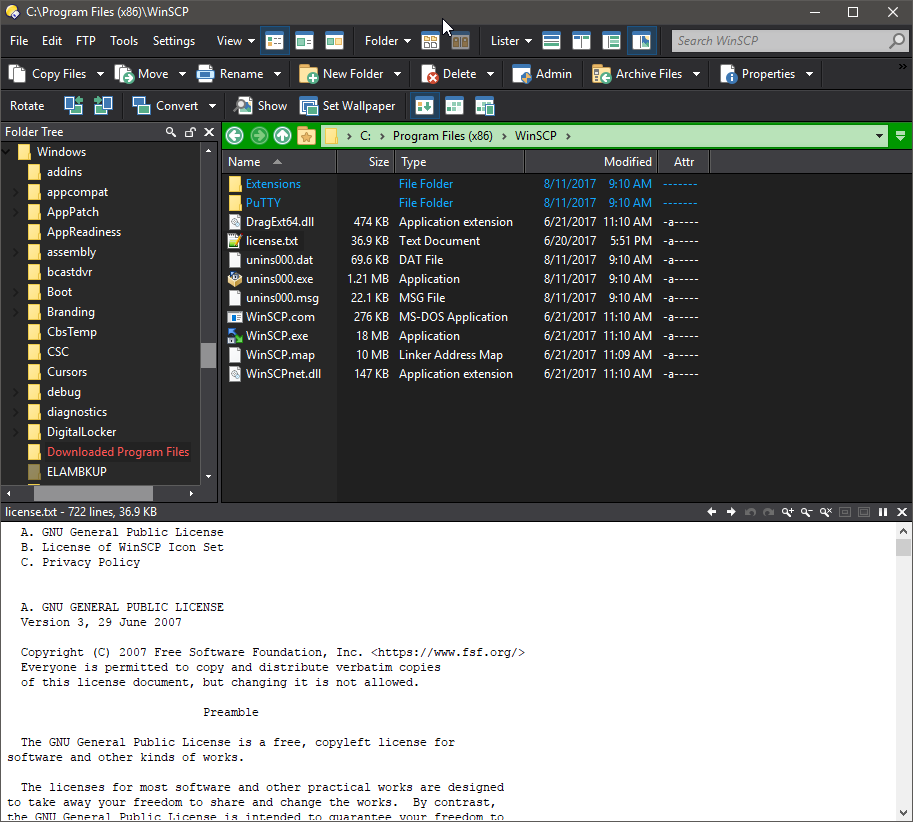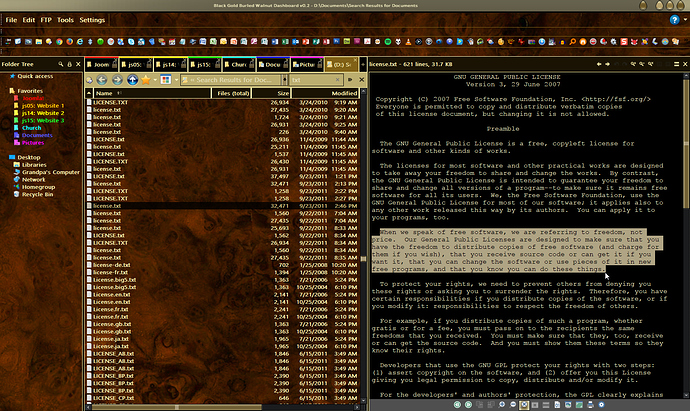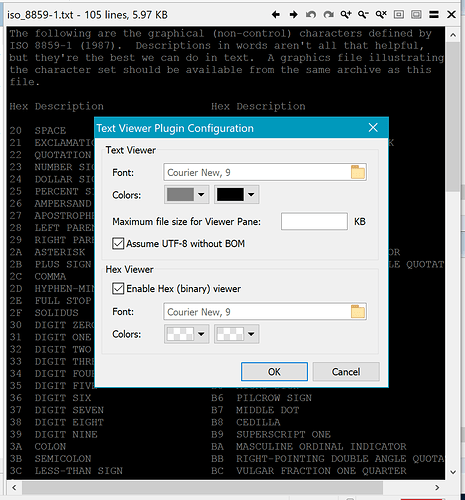I am looking for a way to invert the colors of of the Text Viewer Plugin. Since this is compiled dll, can I request that a dark themed Text Viewer Plugin be provided (just with inverted text and background)? Or is the source available for me to do it myself? Thanks!
If the Text Viewer colors are controlled by Windows visual style (and although it may be overkill for your requirement), Leo introduced me to WindowBlinds™, which allows virtually complete control over Windows' color palette, as well as the design of titlebars, scrollbars, borders, etc. They have some amazing fully customized "skins" but, if you are like me in wanting to turn every knob myself, it can become a real time tax tweaking and playing with every last design option (so I actually have to strictly limit my use of it to get any work done). Excelsior!
Update
To test it for you, I installed a WindowBlinds™ theme (i.e., Brassworks by davebax) and modified the background and text colors (i.e., setting "System Colour:Window" to black (0,0,0) and "System Colour:WindowText" to light gold (240,228,160)) and then opened the Text Viewer Plugin, which I had configured the font in DO to Courier New,11pt, Bold. As you can see in the attached screenshot, the Text Viewer Plugin color palette is definitely controllable by WindowBlinds™. Hope this helps, and also hope that the DO team has a better "all DO" solution. Best regards!
DO with an Example WindowBlinds™ Theme (Brassworks by davebax)
P.S. To obtain a black or other non-standard colored titlebar when I'm not using WindowBlinds™, I use the method described at this LINK to access Windows 10's hidden color control panel. @yamlCase, I've been searching for better solutions for this and am wondering what you use to change your titlebar color?
awesome, thanks for taking this on!
I just wanted to say I downloaded the latest version and was pleasantly surprised to see the color configuration. I like it very much!