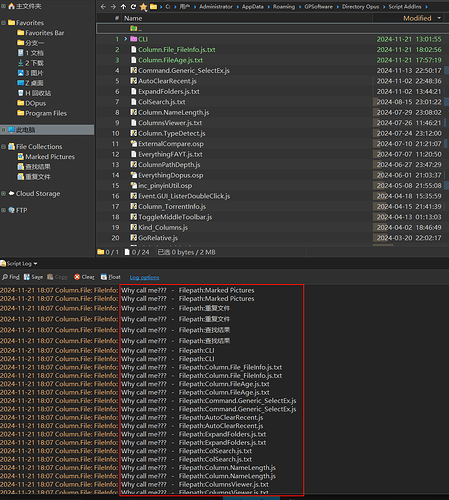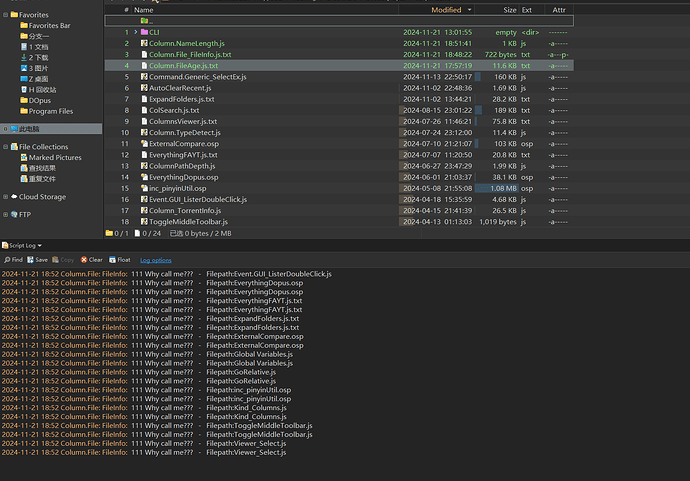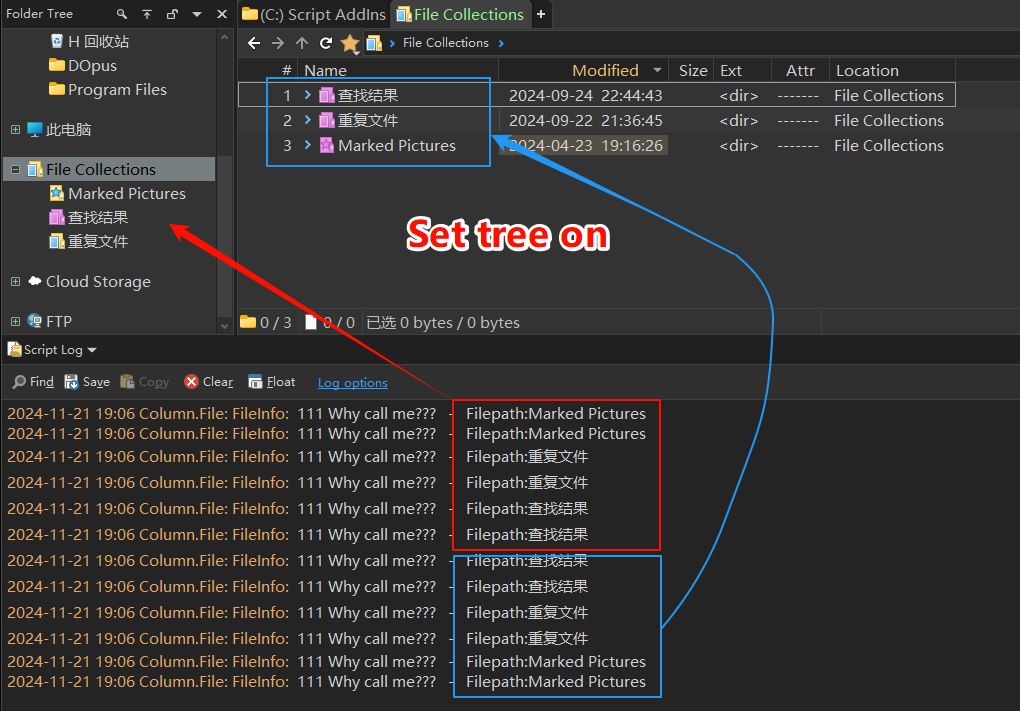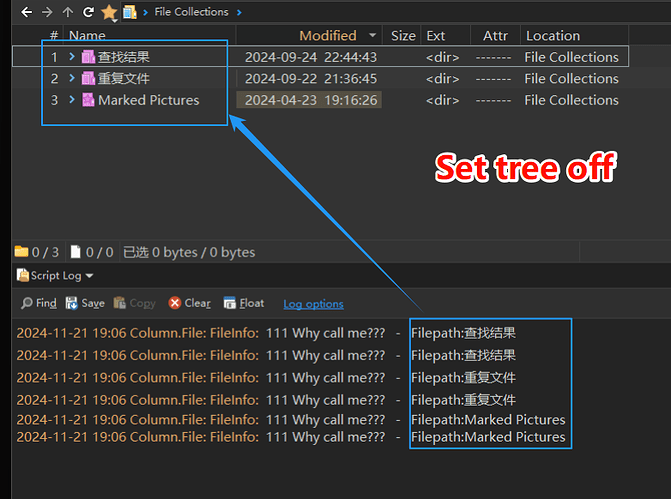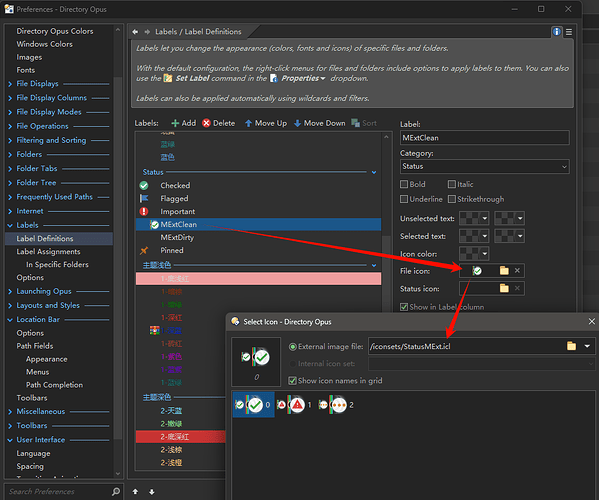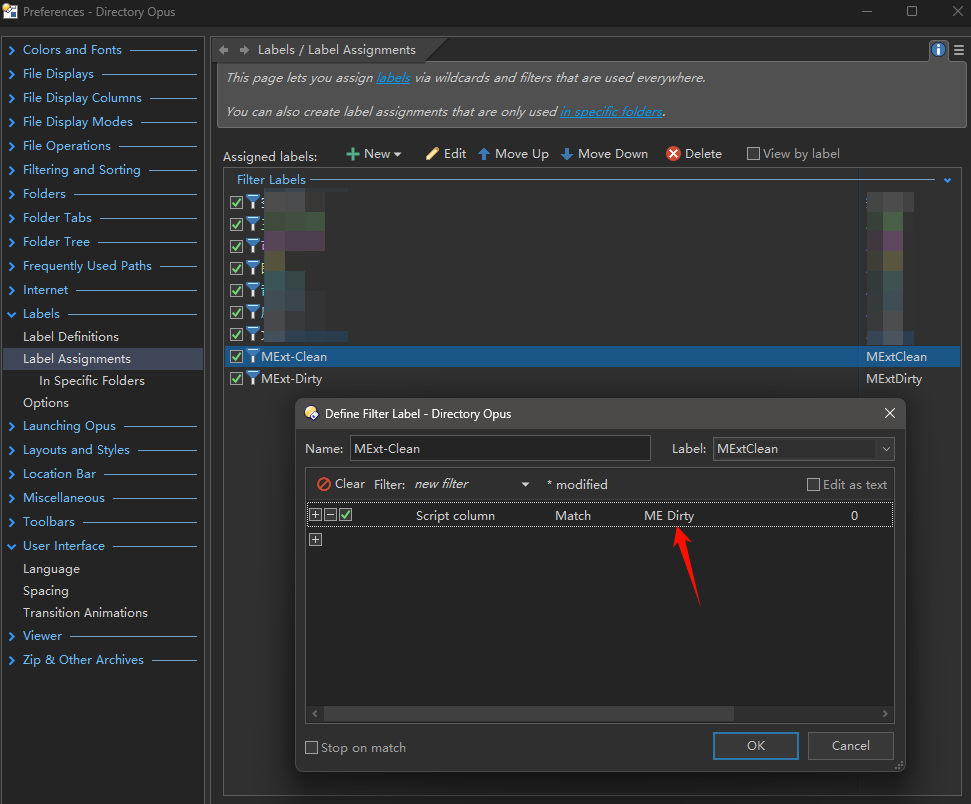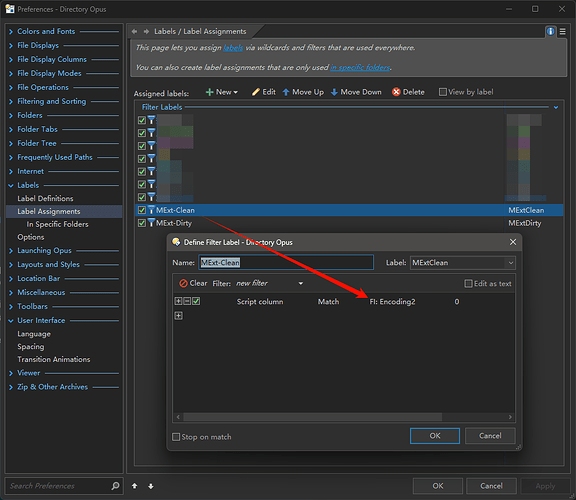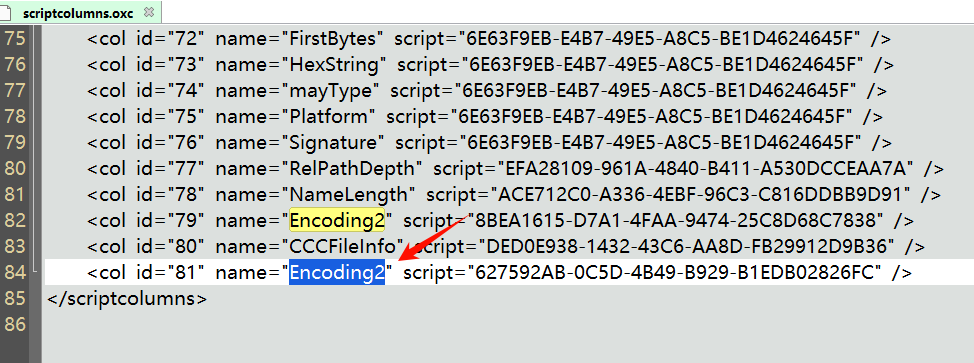bytim
November 21, 2024, 10:11am
1
Column.File_FileInfo.js.txt (874 Bytes)
You can try it.
this is the script code:
function OnInit(data){
data.name = "Column.File: FileInfo";
data.desc = "Columns providing details for plain text files.";
if (DOpus.Version.AtLeast("12.0.8")) data.url = "http://resource.dopus.com/viewtopic.php?f=35&t=22835";
data.copyright = "tbone";
data.version = "1.3.3";
data.default_enable = true;
colPrefix = "FI: "
var col = data.AddColumn();
col.name = "Encoding";
col.header = "Encoding";
col.label = colPrefix + col.header;
col.method = "Column_Encoding";
col.justify = "right";
col.type = "text";
col.autogroup = true;
}
function Column_Encoding(data){
DOpus.Output("Why call me??? - Filepath:" + data.item.name, false ,true)
data.value = "111";
}
I found that: in DO v12, the script method function is not called if the column is not added.
Jon
November 21, 2024, 10:33am
2
I can't reproduce that here, fwiw.
bytim
November 21, 2024, 10:45am
4
How to remove the invalid script columns?
Are you sure you don't have a tab where the column is displayed somewhere ? (I can't see for this very tab since the screenshot is cropped).
bytim
November 21, 2024, 10:53am
6
I sure I don't add the column.
bytim
November 21, 2024, 11:13am
7
It's strange that the items in File Collection in the tree are included in the evaluation scope by the script.
Leo
November 21, 2024, 11:31am
8
Have you set up a filter label that uses the column?
bytim
November 21, 2024, 3:34pm
9
I found it.colorgroups foldercolors.zip (3.4 KB)
instal this script:Column.File_FileInfo.js.txt (745 Bytes)
restart DOpus. Press F5, then you will see my ploblem...
bytim
November 21, 2024, 3:51pm
10
I get it. The custom status icon cause this problem.
bytim
November 21, 2024, 5:07pm
11
I use a script----CuMediaExtenders.osp,and
The label "MExt-Clean" matches the value of "CuMediaExtenders/MExt_NeedsUpdate" column.