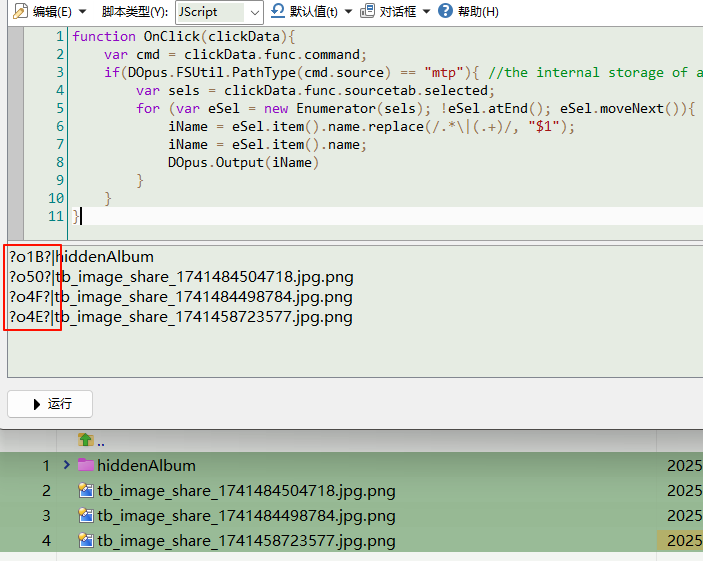Filename:
tb_image_share_1741484498784.jpg.png (on MTP drive)
after copied:
!o4F!-tb_image_share_1741484498784.jpg.png (copied to local drive)
You can see the extra garbled prefixes: !o4F!-
Hope this issue willl get fixed. ![]()
function OnClick(clickData){
var cmd = clickData.func.command;
if(DOpus.FSUtil.PathType(cmd.source) == "mtp"){ //the internal storage of a mobile phone
var sels = clickData.func.sourcetab.selected;
for (var eSel = new Enumerator(sels); !eSel.atEnd(); eSel.moveNext()){
//iName = eSel.item().name.replace(/.*\|(.+)/, "$1");
iName = eSel.item().name;
DOpus.Output(iName)
}
}
}
Tht output is:
?o1B?|hiddenAlbum
?o50?|tb_image_share_1741484504718.jpg.png
?o4F?|tb_image_share_1741484498784.jpg.png
?o4E?|tb_image_share_1741458723577.jpg.png