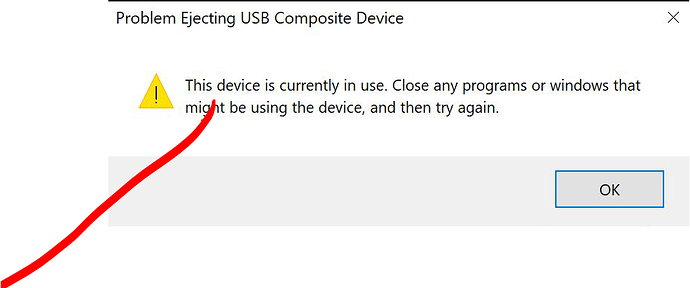I've had this problem lately when using a micro sd card in usb drive.
Using latest Win 10 on desktop I've tried both -- to "eject" from Opus file list on left -- and also from icons in lower tray, picture of USB plug.
I've tried rebooting with no success.
Finally, Ctrl Alt Delete to bring up Task manager, then stopping (don't remember term) Edge, then Opus.
No success first time after reboot, but second time I was able to eject.
Some 28 Gb on that teeny card, my entire Google Drive -- and the card works in my new phone with no apparent problem.
Have I been doing something wrong?
(sorry for that thick red line. I first attempted to drag image in this editor and that was result)
The message comes from Windows, not from Opus.
If you still see the same thing even after exiting Opus (File > Exit Directory Opus is the way to do a clean exit), then whatever is locking the device is not Opus.
I will do that next time. Thanks.