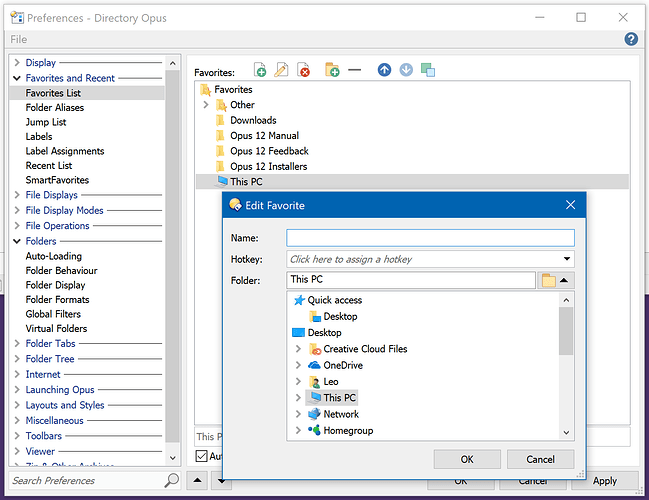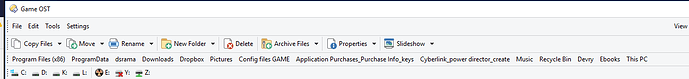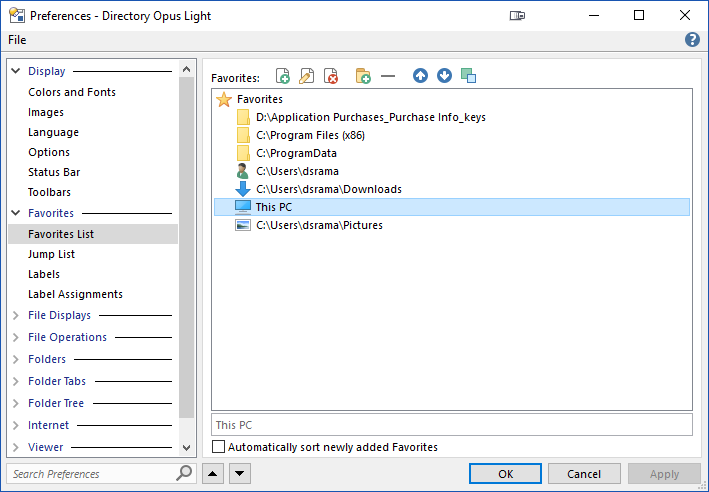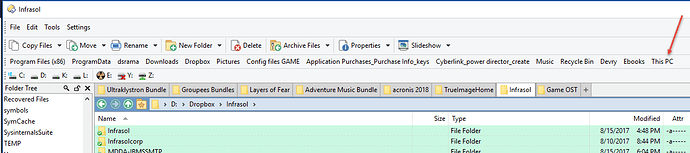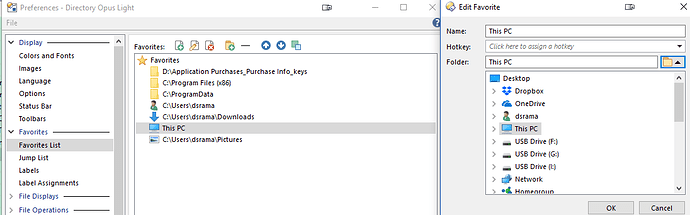Since the newset version This PC bookmark opens in explorer and not dopus.
Where are you clicking to launch This PC?
Hello Leo. In the folder hierarchy ,in the navigation pane, if you go UP from the c drive the top level is This Pc. As mentioned i created a bookmark for it and now it does not open natively. My System: Win 10 Ultimate. Thank you making a great product.
Thank you.
But what do you mean exactly by "a bookmark"? Where is it stored and where are you using it from?
e.g. Are we talking about a Favorite item, accessed via the Opus Favorites menu, or the Favorites branch in the folder tree, or the Quick Access branch in the tree? Or are we talking about a shortcut that you're double-clicking on the Windows desktop? Or something/somewhere else?
Yes what i mean is favorites. Thanks.
-
If you go to Preferences / Favorites and Recent / Favorites List and double-click the Favorite to edit it, does it look the same as this, or different?
-
Which method are you using to access the favorite?
e.g. The Favorites menu on the Opus toolbar? The Favorites branch in the Opus folder tree? Something outside of Opus?
Could you post a screenshot of exactly what you are clicking on that causes a File Explorer window to open?
Are you clicking the "This PC" at the top-right of your screenshot, on the toolbar with lots of folder names?
That toolbar looks like it is showing something other than your Opus favorites, since it doesn't match the list of favorites shown in the Preferences dialog from the same screenshot. (Some of the folders are the same, but many aren't.)
If you edit the toolbar, what is the command which is generating the "This PC" item?
If you edit the toolbar, what is the command which is generating the “This PC” item?
This is it. Thanks.
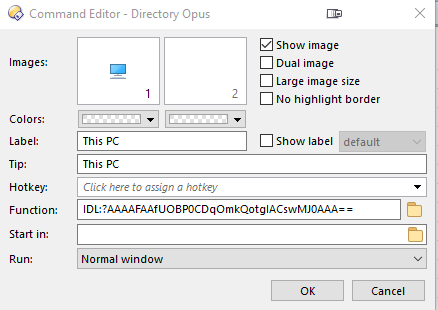
OK, that's a toolbar button which goes to a specific folder (via the IDL version of the path). It isn't a favorite.
Remove the whole IDL:?AAA...== string and change the Function line to this instead:
go /mycomputer
Or, if you want your Favorites list there on the toolbar, add a button which runs this, then add any folders you want to the favorites list, and clean up any old buttons which did things the other way:
Favorites SHOWICONS USEQUALKEYS NOOPENINTABS
Thank you very much!