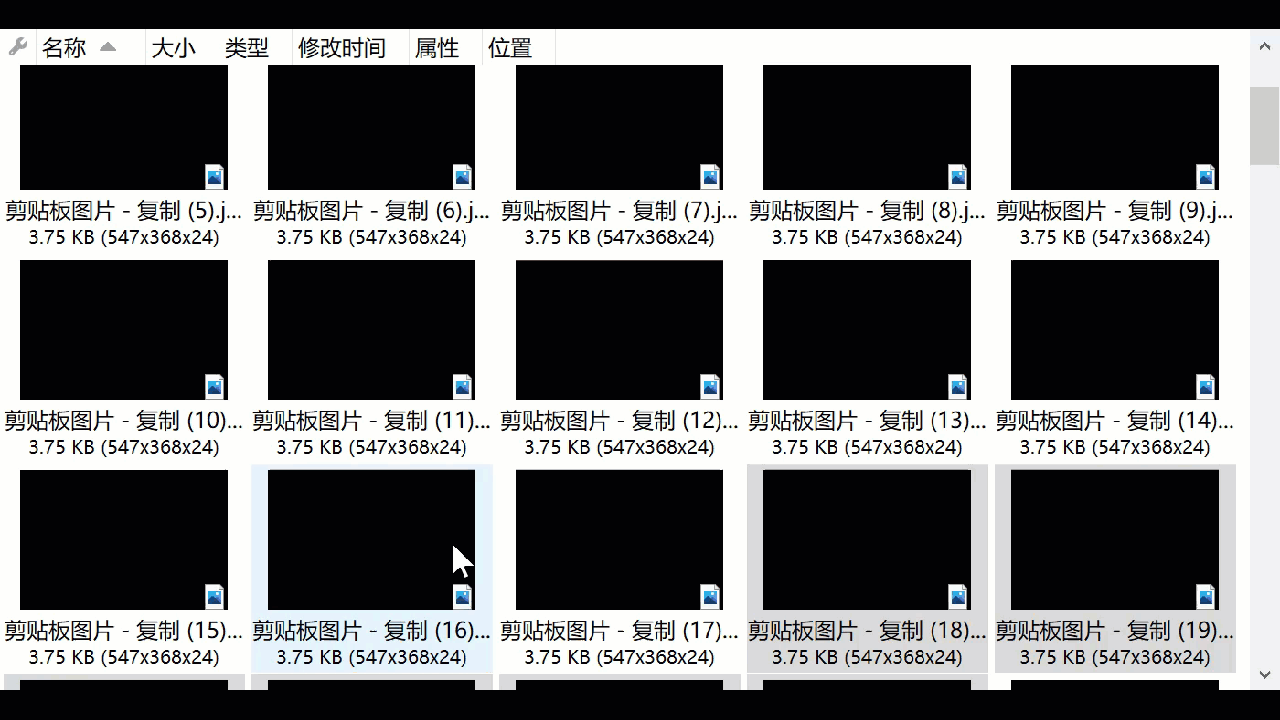As the attachment pic. shows, in the thumbnail view, scrolling always accompanies "jump" in the middle, seems periodically.
Hope to be fixed.
Does it still happen with Preferences / Miscellaneous / Advanced [Behavior]: wheel_acceleration = False?
Which method of scrolling are you using? If it's a mouse wheel or trackpad, what kind of mouse/pad?
seems still exists. PC touchpad. win 10 precision.
Do you see anything similar in any other apps? It's not something I see here on any of my machines.
After some trials, I pinned down the problem to a narrower range. Use touchpad single finger to move the scroll bar turns out fluent.
But as my initial condition, use two fingers to swipe the touchpad resulting in the jump effect.
seems: Two fingers swipe != single finger scroll bars
Does this issue occur with other input devices (like a USB mouse) or only the touchpad?
I tried using usb cable mouse, turns out the mouse wheel's step is bigger than the "jump", basically the usb mouse's scroll is discrete in feeling.
Not a noticeable problem, but I use touchpad almost all the time, so I noticed it. Windows explorer's thumbnail touchpad scrolling is smooth like silk, the comparision is natural, so I noticed it.
seems there is an inevatible momentum somewhere in the touchpad scrolling process, dont know how to turn it off.
Turning off Preferences / File Displays / Mouse / Smooth scrolling with mouse wheel/keyboard might help. If the touchpad is already sending updates more frequently than a normal wheel then the smooth scrolling may not be needed and the two together might be producing unwanted effects. (Hard to say without the same device to try with, so only a guess.)