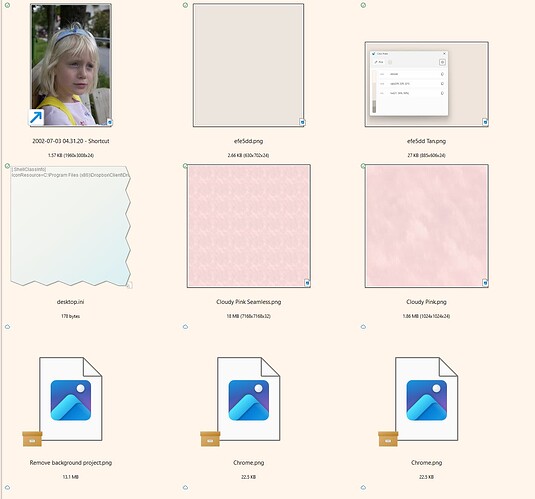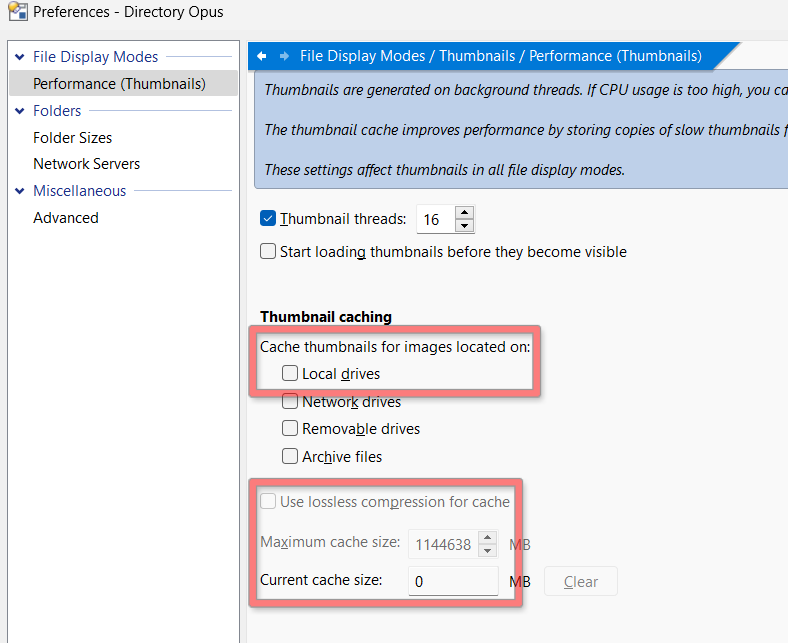Some thumbnails are visible other are not. And the cache settings are at zero. Any suggestions. BTW the thumbnails from the same folder showup fine on my much less powerful laptop.
Try this:
- Copy the problem files to a new folder on the desktop.
- File > Exit Directory Opus (don't just close the window).
- Double-click the desktop folder, so only it opens in a new Opus instance.
Do those files now get thumbnails, or are they still blank?
Thank you, Leo,
That fixed the problem. Interesting that even though I selected the Dropbox option to maintain a copy of my files offline, some of them were not available offline. I read a thread that if a file has not been used in a while it becomes online only until called.
The solution is to force Dropbox to download all the files offline.
If you want files to appear local on your machine while using Dropbox, open Explorer right click the Dropbox folder, then right click the Dropbox menu option in the context menu, then select "Make available offline". This will download all the files in your Dropbox folder to your local storage, so you can view thumbnails or edit them locally.