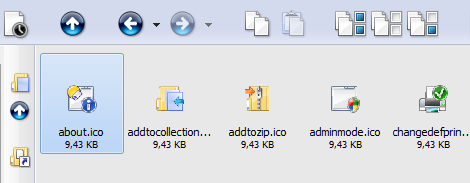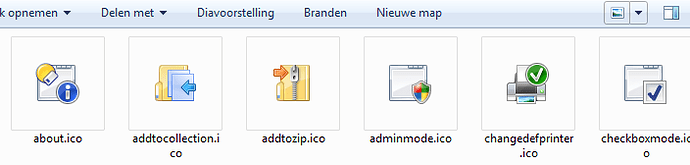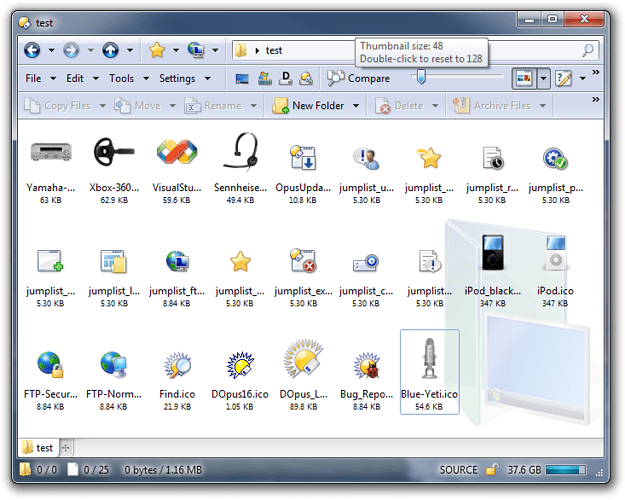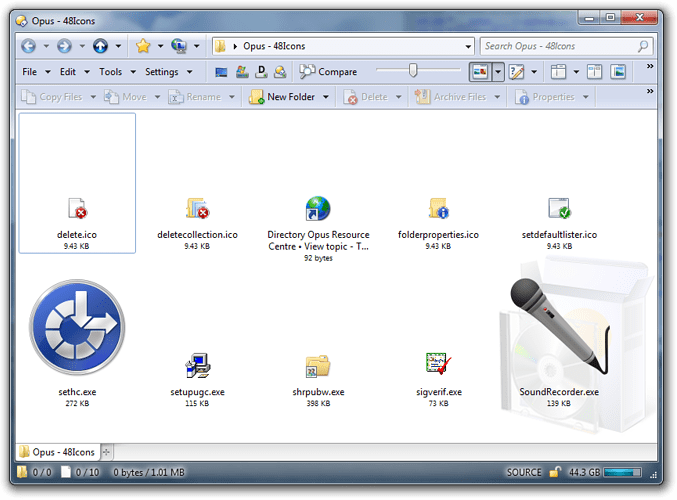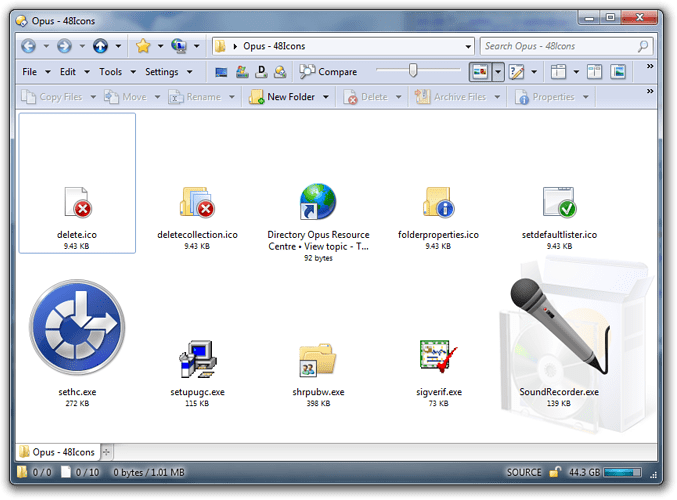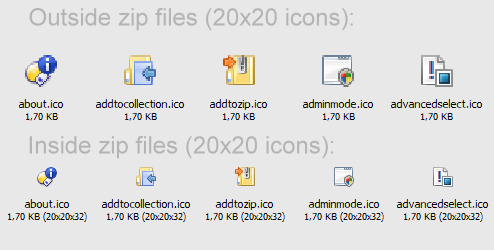I've been experimenting with enabling support for 48x48 icons in thumbnails mode.
An option for this will be added in a future version, but it won't be on by default.
Unfortunately, there are some trade-offs due to the poor design of the Windows icon APIs.
Icons with a maximum size of 32x32:
- Look awful if 48x48 icons are enabled.
- Look their best if 48x48 icons are disabled.
Icons with a maximum size of 48x48, but with 32x32 versions to fall-back on:
- Look their best if 48x48 icons are enabled.
- Look good if 48x48 icons are disabled.
Icons with only 48x48 versions:
- Look their best if 48x48 icons are enabled.
- Look awful if 48x48 icons are disabled.
Icons with a maximum size of 256x256:
It is common for icons to have 32x32 versions and not have 48x48 versions. Those icons turn into a blurry mess if you enable 48x48 icons. (See setupugc.exe and sigverif.exe in the second screenshot, below.)
(Windows itself is doing that awful scaling. When we ask Windows for the 48x48 icons, Windows says, "yes, this icon has a 48x48 version, here it is", and hands us a version of the 32x32 icon that it has enlarged itself using the world's worst scaling algorithm. There is no way I know of to turn that scaling off (without ignoring 48x48 icons entirely), nor to reliably detect it is happening, without replacing everything to do with finding, loading and rendering icons with custom code, which would be a compatibility nightmare (it ties into exe-parsing, filetype and registry stuff, not just .ico files) and cost too much in terms of time, effort and bugs.)
On the other hand, it is extremely uncommon for icons to only have 48x48 versions.
So, enabling support of 48x48 icon sizes makes a rare case look good at the cost of making a common case look bad. (On top of using extra memory for every icon.) Not a good trade-off, IMO, but we'll add an option for it.