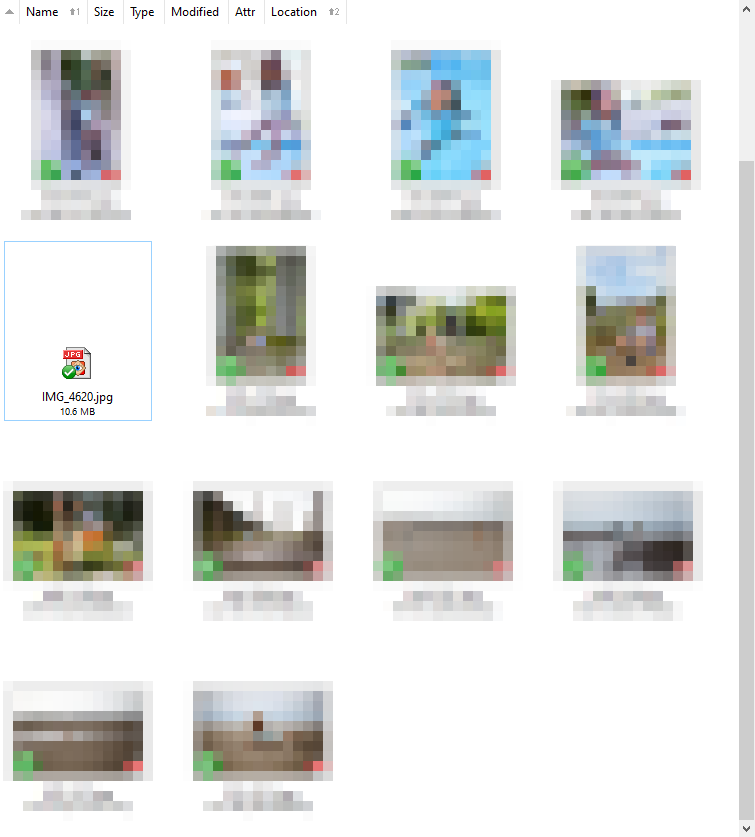Sometimes I get thumbnails that don't seem to want to load, even if I hit F5. Is there a way to force loading of thumbnails in a folder or a collection?
I've tried clearing thumbnail cache. Same image keeps getting stuck.
I re-created the JPG from Capture One, and it solved the thumb not loading, so there may have been a corrupted file. The metadata wasn't loading either, even though I could open the file in various image viewers. Nonetheless, I'm still interested in knowing if there's a way to refresh thumbs for a single folder, rather than clearing the entire cache.
The Go REFRESHTHUMBS command can refresh all thumbnails in the current folder, however if a thumbnail can't be loaded this fact won't be cached; Opus will try every time to load it.
If you send us the corrupt image we may be able to work out why it wasn't loading.
This seems to not work for executable files. I'm compiling a new executable with updated icons and DOpus is still showing the old icon even after I do Go REFRESHTHUMBS.
Only if I rename my executable file to something completely new, then it shows the updated icon. But as soon as I recompile it to the old name, it's still the very first icon it cached.
Is the same true in File Explorer, if its window sees the file both before and after the change?
Executable icons come from the Windows shell, so if it doesn't think the icon has changed then Opus probably won't either.
Just checked out - it's so confusing, File Explorer also sometimes gets stuck with the old icon. However, it's a different icon! I compiled the same file multiple times today and yesterday. In Opus I still see the icon from yesterday, from the very first time when I compiled it. However, in Windows Explorer it's an icon from an hour ago (but also not the very last icon I just compiled). So, they both are caching the icon but somehow using different caches, Opus being the most stubborn and keeping the very first icon.
One more interesting bit of info - it seems that Opus gets 32 pixel icon refreshed properly, but the other sizes come from cache (my app has also 16px, 48px and 256px icons).
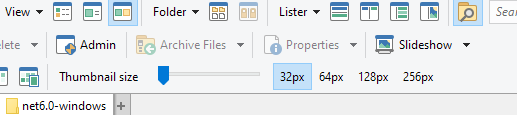
And even more. I was looking how to refresh icons on Windows 10 and found command ie4uinit.exe -show
It worked fine for Windows Explorer - it started immediately showing the latest icons of all the sizes (checking with zooming in with ctrl+scrollwheel), but Opus was not affected by this command at all - still showing the same cached icons for all the sizes except 32px.
Shell icons are maintained per process (by the operating system, but each process has its own in-memory list of icons and bitmaps), as well as there being an on-disk cache which (AFAIK) is shared by all processes.
That can mean that different processes show different icons for things.
There's a shell notification event you can send which tells the system to refresh a file, but I'm not sure if it works for exe icons or not. There's some discussion of it here:
Restarting the app will also usually fix this kind of thing, and may be a lot easier. (File > Exit Directory Opus; don't just close the window.)