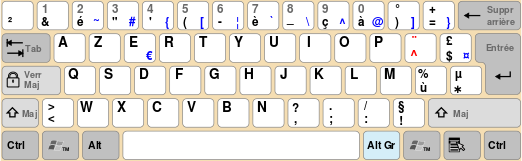With french keyboard, we need to Ctrl + Alt + é then press space to display ~ (tilde) but it failed in button editor (Space is display instead of ~).
Also, if you Ctrl + Alt + é then press another key, key is display twice (e.g Ctrl + Alt + é then * display **).
Note that Ctrl + Alt + é display tilde in others fields (filter, search...)