my standard color is
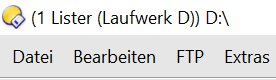
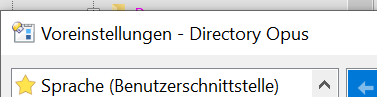
this is now turning black in several places?
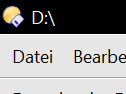
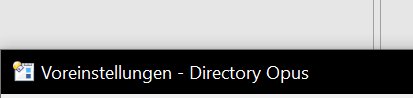
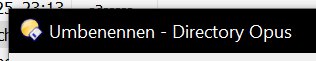
Are other programs affected or just Opus?
What happens if you toggle dark mode twice?
only dopus
2x switching shows correct color again
That’s Windows getting confused, I think. Seen it happen before with both Opus and other apps, although it’s rare.
It’s unlikely to be caused by the last beta as that didn’t change anything related.
(Edit: Jon found something I wasn't aware of, so that may be wrong. See his post below.)
windows setting
checked again
system reset with 13.16.7
colors correct
update 13.16.8
colors changed
back to 13.16.7 (only dopus) without 2x switching
colors correct
update 13.16.8 again
colors changed
Can confirm this behaviour. Maybe its a language based thing? Also am running German Win 11. Color change happens on on 13.16.8.
Black Dialog titles appear. Switch Windows to Light and back to Dark mode. White dialog titles stay. Now totally close DOpus and restart it: Black Dialog titles.
Windows 10 pro
13.16.8.0
Im seeing it with copy dialog when it has focus titlebar is Blue (correct] goes black when losses focus
When Opus has focus titlebar is Blue (correct) goes black when looses focus
13.16.8.0
Im seeing it with copy dialog when it has focus titlebar is Blue (correct] goes white when losses focus
When Opus has focus titlebar is Blue (correct) goes white when looses focus
I cannot reproduce the issue here (Windows 11, tried with OS set to both both light and dark mode, both for everything and just for apps, restarting Opus after each change).
Opus only has dark titlebars when it's in dark mode for me.
Could be. No wrong colors here.
Directory Opus 13.16.8.0 build 9320
Windows 11 24H2 build 26100.4652 on AMD64
Might have an idea what could be causing it, please try the next beta.
in 13.16.9 the colors are correct
Again, confirmed. .9 fixed it.
Fixed here