Tring to create a button that shows/hides a toolbar without using 'TOOLBAR NAME TOGGLE' as using the toggle keyword will cause it use the toggled Color, like so
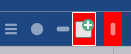
(NO highlight border is turned off), is this possible ?
Try
TOOLBAR NAME=TOGGLE
Using TOGGLE will cause it use the toggled colour (red), I do not want this behaviour.
@if:Toolbar NAME="Menu"
Toolbar NAME="Menu" CLOSE
@if:else
Toolbar NAME="Menu"
does not work, but
@if:Set FDBTOOLBAR
Set FDBTOOLBAR="Operations"
@if:else
Set FDBTOOLBAR
will work, but only for file display border toolbars
The @toggle modifier lets you change when buttons indicate they are on or off, including the ability to stop them indicating anything at all.
https://www.gpsoft.com.au/help/opus12/index.html#!Documents/Command_modifier_reference.htm