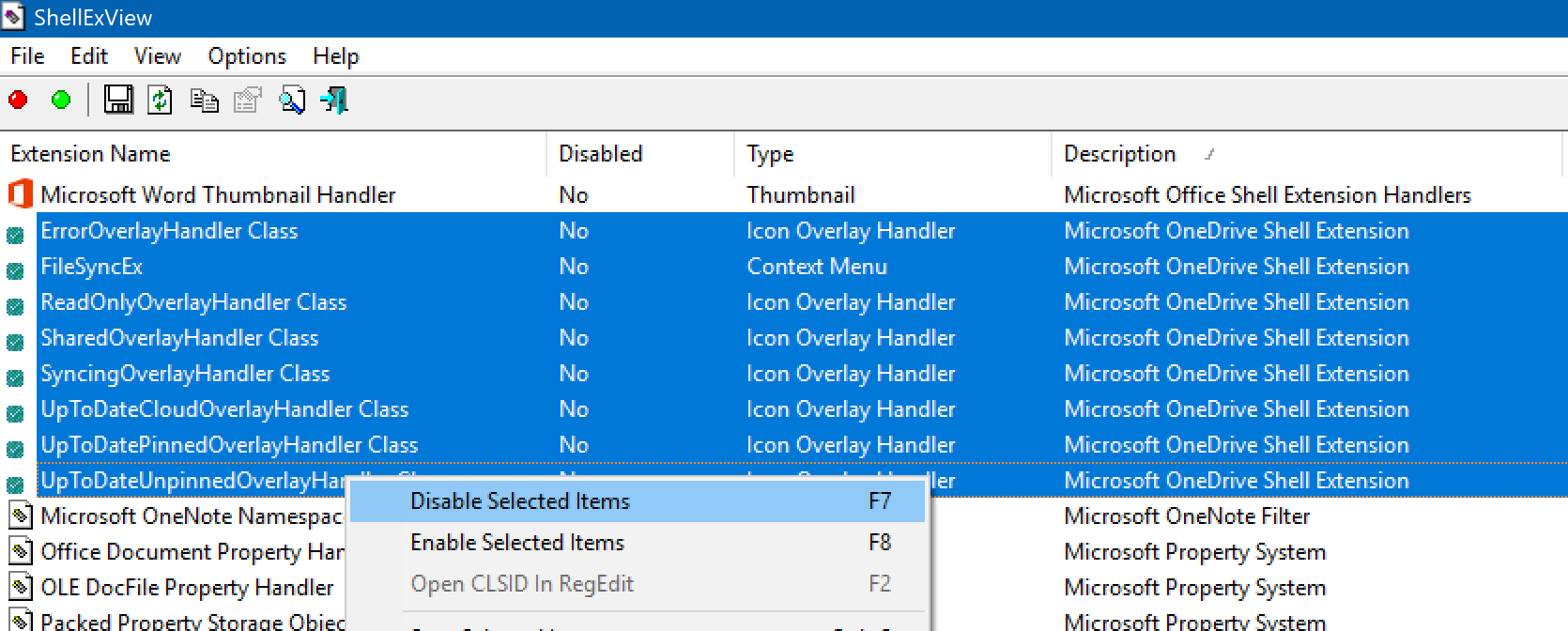When I open a sub-folder within Onedrive sync for the first time after I start the computer, it always cost more than 30 seconds to load the directory. I don't think it should take so long for this.
Is the same true in other software, with a folder that hasn't been read in anything else yet?
Which versions of Windows, OneDrive and Opus are we talking about?
Is it the OneDrive built into Windows, or OneDrive For Business?
What types of files are in the folder? Does it only happen with certain types?
In Windows's Explorer.exe, the onedrive folder can be opened immediately. And when I use Opus to open any other folder in my computer, it opens within 1 second. Also if I have once opened a onedrive folder with Opus, then it will also be opened in 1 second until I restart the computer.
Windows 10, the latest version. Onedrive 18.111.0603.0004. Opus 12.9.0.0.
Onedrive is built in Windows, not for business.
FIle types are not related to this issue, I got the delay in every type of folders, no matter there're only sub-folders in it, or there're jpg and pdf files in it.
Thanks.
A few things to try:
-
Turn off Preferences / Folders / Folder Display / Show cloud storage status icons in the Status column. Does it make a difference?
-
Turn on Preferences / Folders / Folder Display / Show generic icons for... and set it to ...all folders. Does that make a difference? (You'll probably want to turn it off again after testing.)
-
Disable the Microsoft OneDrive shell extensions using ShellExView. Sorting by Description is the quickest way to find them all. Select them all, choose disable. Then Reboot and see if the problem remains the same or is improved.
After testing, they can be re-enabled in the same way.
-
With the computer in a state where the problem still happens, generating a Process Monitor log might help us see which API calls or similar are being delayed, which may point to a cause:
-
Download Microsoft's Process Monitor and extract the zip somewhere. (No installation is required.)
-
Double-click Procmon.exe to launch it and accept the default filters.
-
Make sure it is logging filesystem events. It should be by default, by just in case, make sure the
 icon is activated, so the toolbar looks like this:
icon is activated, so the toolbar looks like this: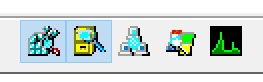
-
With Process Monitor still logging, perform the action in Opus, then wait about 10 seconds (after the folder has loaded).
-
Back in Process Monitor, use File > Save, select the Native Process Monitor Format (PML), and save the log to somewhere.
-
Zip up the log. It will be quite large if not compressed, but much smaller when added to a zip file.
-
Send the result to crashdumps@gpsoft.com.au or via a private message. Don't post the log publicly, just in case it contains anything you don't want the world to see.
It's working since I finished step 1.
I will keep using to see whether it succeeds to load onedrive folders immediately.
Thank you very much.