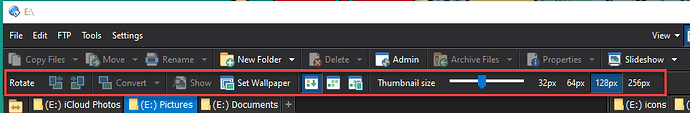I find it annoying that the photos toolbar below appears when I am in My Pictures folder but disappear when I go to other directory. When the toolbar disappear, the whole windows is adjusted upwards. This adjustment is the the one that annoys me. How can I make the photo toolbar stay put but grayed out when I'm in another directory?
Turn it off under Preferences / File Display Modes / Toolbars, and then turn it on as a normal toolbar (Settings > Toolbars). The buttons that don't work outside of Thumbnails mode will be hidden in the other modes.
1 Like
This solution works! Thanks! <3
1 Like