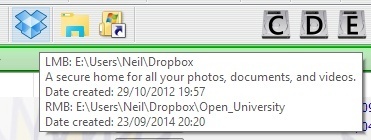Hi there.
I've got a button on one of my toolbars for which the tooltip text is mostly different from what it should be. This is the button:
<?xml version="1.0"?>
<button backcol="none" display="icon" icon_size="large" label_pos="bottom" separate="yes" textcol="none" type="three_button">
<label>Dropbox Folder</label>
<icon1>E:\Users\Neil\Pictures\Icons\Apps\DropBox-32.png,0</icon1>
<function type="normal">
<instruction>Go e:\Users\Neil\Dropbox\Open_University\</instruction>
</function>
<button backcol="none" display="icon" icon_size="large" label_pos="bottom" textcol="none">
<label>Dropbox Folder</label>
<icon1>E:\Users\Neil\Pictures\Icons\Apps\DropBox-32.png,0</icon1>
<function type="normal">
<instruction>Go e:\Users\Neil\Dropbox</instruction>
</function>
</button>
<button backcol="none" display="icon" icon_size="large" label_pos="bottom" textcol="none">
<label>OU Folder</label>
<icon1>E:\Users\Neil\Pictures\Icons\Apps\DropBox-32.png,0</icon1>
<function type="normal">
<instruction>Go e:\Users\Neil\Dropbox\Open_University\</instruction>
</function>
</button>
</button>
I've attached a screenshot of the mouseover tooltip that appears. As you can see from the button code, there are no tooltips defined, and yet I get old text (specifically all that default Dropbox text and the creation date of the folder) appearing when I mouse over.
If I put some tip text into the left/right buttons, then it is displayed as expected, but when I clear it out again, the old text reappears. It persists after I close and reopen Opus, too. As far as I'm aware, this is the only button that's affected in this way.
Does Opus have a cache for this type of text? If so, how do I clear it? If not, then does anyone know why this text is appearing?
Thanks.