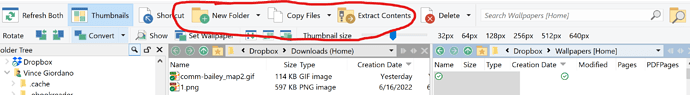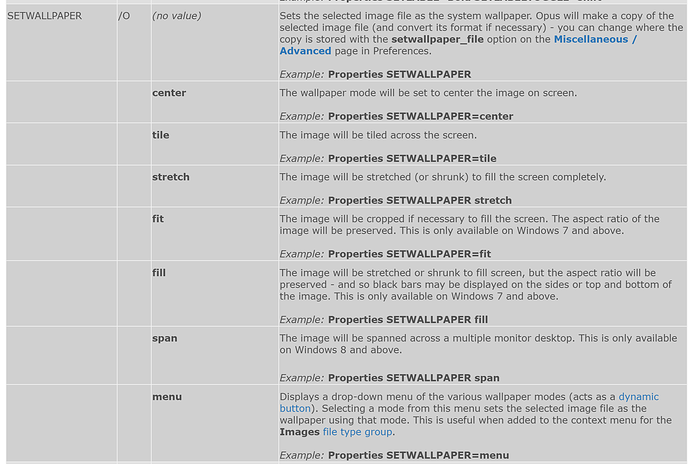Is it possible to add a toolbar command/button for setting an image to desktop background? For example, if I have an image file selected I would just click the toolbar command/button instead of right clicking. The toolbar command/button would be up top in the toolbar next to new folder, copy files, etc.
Properties SETWALLPAPER=... is what you want:
https://www.gpsoft.com.au/help/opus12/index.html#!Documents/Properties.htm
1 Like