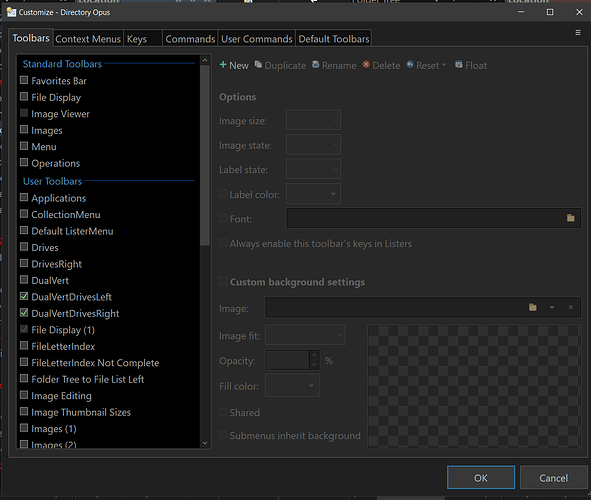I have to admit I've been thinking horizontally. But just a quick idea...how about just adding an indicator for direction a V or H but keep the layout's laid-out horizontally? I was thinking about being able to choose the right toolbar based on the elements on it. And I'm also thinking about placement alongside the Toolbar checklist. If they put it on the toolbar's property sheet then they have a lot of room and more options as far as verticaly vs horizontal of course than you have to open each property sheet to see what it is.
That display of the standard toolbar's layout's saved me a lot of time figuring out where a particular element came from today.
From my standpoint the way it is right now. I'd use the toolbar checklist to display the toolbars beside each toolbar name.
The other info to the right of the toolbars could be setup like properties on a context menu, a glyph or button or even add another tab. I don't see that information as needing a full-time presence. The other option would be to have a properties context button on each toolbar in the current lister hat would give access to those properties which would make it easier to get to. That would be my first choice so I can see each toolbar on that toolbar list. That's really where the bang for the buck would be.
If you have to put the toolbar layout onto the page with the other toolbar properties then you have to go through each toolbar to see what it looks like. Not intolerable but definately less desirable. Similar to the navigation request I put in for the button menu editing it would lend itself to this type of setup.
Aren't we talking about the same space?