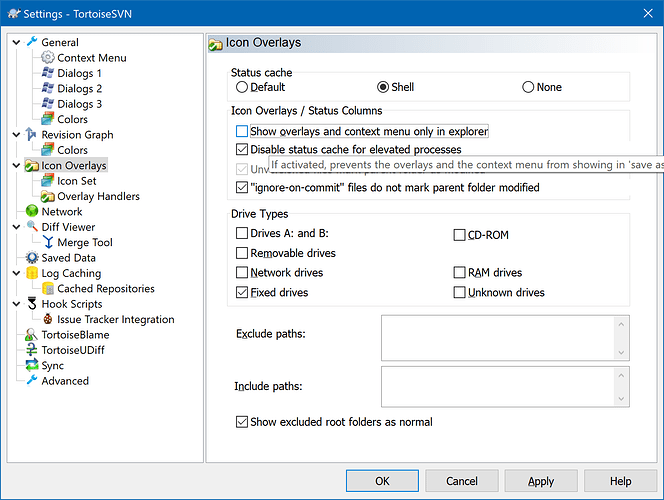Do the overlays and menu appear anywhere other than Explorer? e.g. Notepad's File Open dialog.
If TortoiseGit is similar to TortoiseSVN, then it has an option that excludes the overlays and context menus from everything except Explorer. Maybe that's turned on?