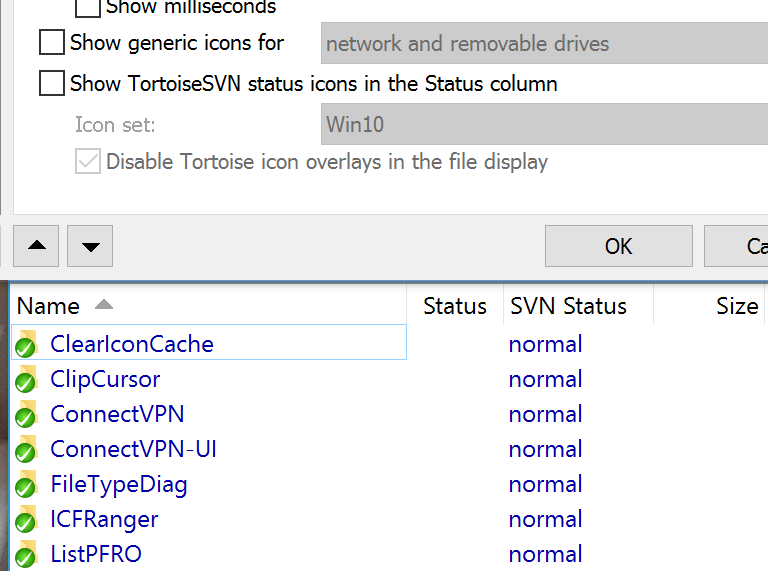Hi
I installed DOpus 12.1 and wanted to activate the Tortoisesvn icons in the status column. However, in the preferences, this option is greyed out, so I can't activate it. I am using tortoisesvn 1.7.15
Cheers
Renger
SVN status icons require TortoiseSVN version 1.9.3 or greater.
I still have to use 1.7.15 as my provider has a CENTOS7 system and 1.9.3 is not completely compatible.
I could do without the status, but DOpus 12 also disables the icon overlays, so now I have neither status nor overlays.
Cheers
Renger
The Tortoise icon overlays are only disabled if the option to show status icons in the Status column is turned on, AND the option to disable the overlays is also turned on. Otherwise the overlays will show as they always did.
Sorry for insisting. "Show status icon" is disabled in my settings (I can't change this) and "Disable Tortoise icon overlays" is activated and I can't change this. (see attached picture)
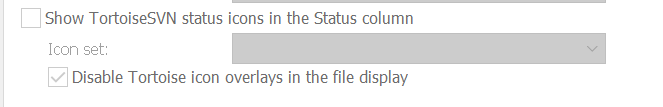
The ghosted setting has no effect since the whole parent TortoiseSVN feature which it is dependent on is off/disabled there.
If you aren't seeing overlay icons from Tortoise then there can be quite a few reasons.
Please see Tortoise CVS / SVN icon overlays don't show, which I've just updated to cover a few more things.
Sorry, I thought I had replied that the problem was solved: There was an unattended update of dropbox and all the svn-symbols were moved down the ladder. I removed most of the dropbox icons in the registry and now all is fine again.
Thanks
Renger