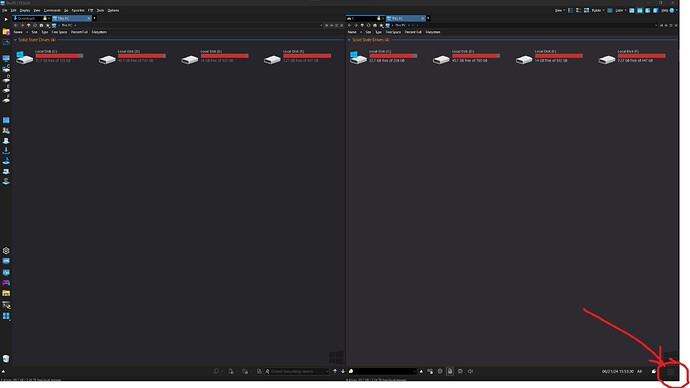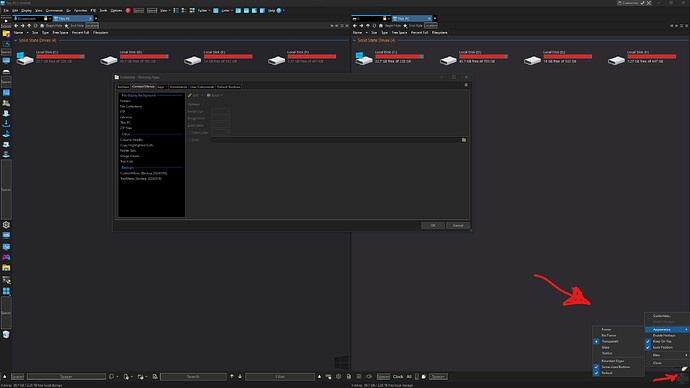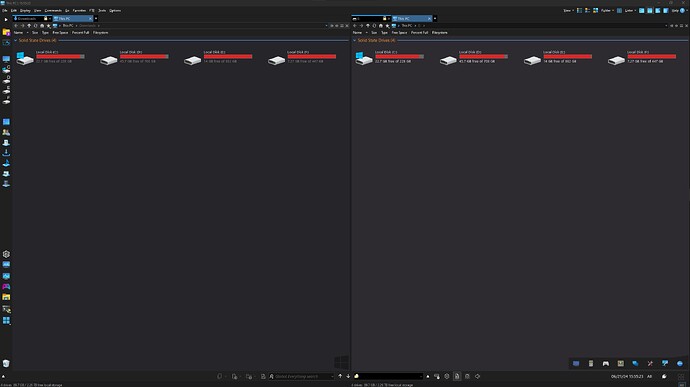Hi!
I have a floating toolbar, I made only one button for it, in the button is an app called Taskbar Group, it works just like its name says, and then I hide the toolbar and left the floating one in the right bottom corner, it works now just like a start menu for all my shortcuts, that cleaned my desktop from shortcuts and organized them cleanly.
Here is the floating toolbar:
No it's not a button on that toolbar, it's just one button on a transparent floating toolbar lol!
Here you can say it clearly in the bottom right corner, what a clean desktop! Proud of my self, lol
This is the settings for the floating toolbar,
As I said before the toolbar itself is hidden, and it only has this button
Here it is when clicked
The Taskbar Group app allows you to group apps, shortcuts in one place, I made categories; games, software, social media, Emulators etc., and put them in a bar like you see, and each icon here gave me another bar when clicked on, the best thing is with the always on top of the floating toolbar, I can always access my shortcuts at any time; even when full screening a video, of course the here is why I made the floating toolbar transparent and chose a not so intrusive icon for the button
When clicked on the button:
When clicked on, the button in the bar made by the taskbar group:
Yes you can do the same with a Directory Opus menu, but with this you will have multiple lines of icons all at the same place, not just a horizontal or vertical line of icons/shortcuts
The only thing I want to know, is why Directory Opus is almost always broth to front when I click on the button of the floating toolbar.
Here is the link for the app I use, for what I'm going on for with this button only the version V0.2.0.0 worked, the newer ones don't show up on top of other apps or folders, and they always stick to the taskbar.
Sorry for my bad English! I hope this inspires everyone here, just like everyone inspired me to make this!