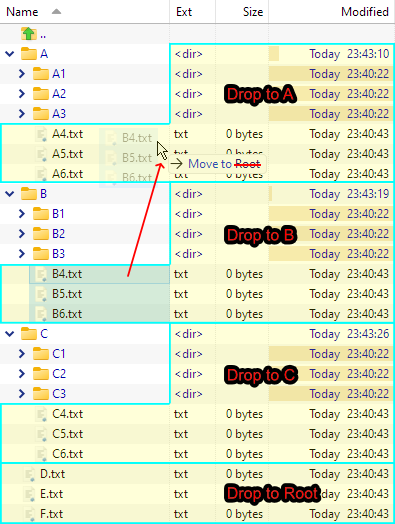I had this idea to make expanded folders operate more like individual folders open in a single file display. Here's an image of the contents of a folder named Root which should illustrate the idea (the B text files are being dropped into the A folder -- this would currently drop to Root instead):
In my setup, I've got the file selection preference set to "Full width of the Name column", but in other modes like "Filename only" or "Full row", the drop zones would be different in shape. For example, "Full row" would mean everything to the right of the folders you see wouldn't be a drop zone any longer, but instead just normal folder rows to drop in to, leaving only rectangular "Drop to X" areas because of the text files. If no files were present, I guess there'd be no drop zone left with "Full Row" enabled in particular. With that configuration we'd have to drop into folder A like normal.
This feature request would also solve the circumstance of if you accidentally drag, say C6.txt on top of C5.txt, C6.txt would no longer be moved to Root. Even if you are aware of the accidental drag, the only current way to cancel the dragging is by pressing Esc, unlike outside of an expanded folder where you simply let go and the file goes nowhere.
These drop zones would make the "blank" areas more intuitive (being dropped to Root when dropping in areas A, B, or C isn't that useful I've found). If you did want to drop to Root, two options are to either scroll to the bottom whilst dragging, or to drop to the areas to the left of the subfolder arrows > which I've left unhighlighted in the image. Edit: The blank drop zone areas for Root to the left of the arrows should probably also extend downwards along the side of the subfiles too, i.e. along [A|B|C]4-6.txt. D-F.txt's "Drop to Root" area in the image isn't really one of these newly proposed drop zones but just a blank area since we are in the Root folder after all.
Thanks.
v13.0.44