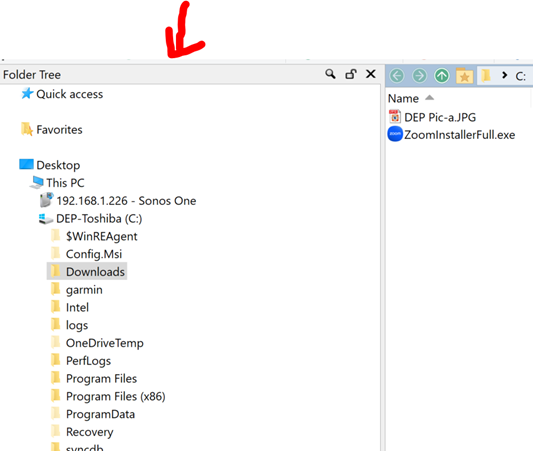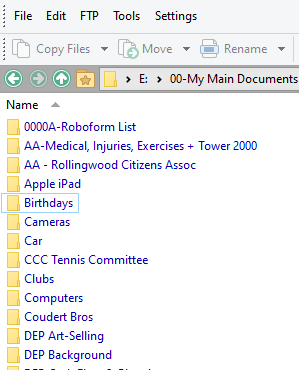I typically leave all DO settings as default...I have done zero customization of DO.
Normally, Folder Tree shows on the left and it shows the folders/files indented and with ">" at a folder with more material inside.
Somehow, the indentation and the and the ">" have all disappeared. I did not change any setting intentionally and don't know how I could have unintentionally.
I have screen captures to show you what I mean - but looks like I cannot send you screen captures or even jpgs via this channel which is too bad.
I have searched for hours trying to find a way to revive the traditional Folder Tree...but can find no way to do it. I'm sure it is totally easy but I cannot find out how.
Pls tell me how to get this traditional Folder Tree back. Thanks,