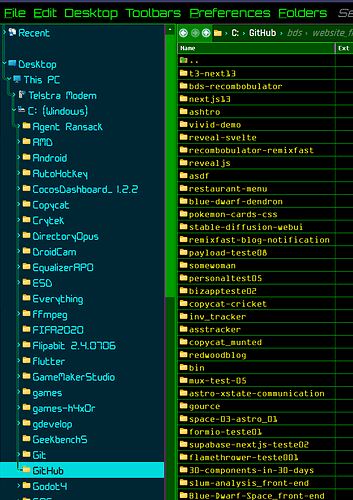Is it possible to change the indent on the folder tree? A few px would be great for deep folders.
The different Tree Style options (Lines, No Lines, Visual Style) have different levels of indentation. Other than that, it can't be tweaked.
Thanks!
It's on our list. ![]()
1 Like
Hope to see it done soon !
I use a three button command in my navigation toolbar that helps me by rooting the folder tree to the current path as left click and undoing the action with a right click.
May not be what you had in mind, but I enjoy using it.
<?xml version="1.0"?>
<button backcol="none" display="icon" textcol="none" type="three_button">
<icon1>#default:foldertree</icon1>
<button backcol="none" display="icon" textcol="none">
<tip>Roots the folder tree to the current path</tip>
<icon1>#default:foldertree</icon1>
<function type="normal">
<instruction>Go current ROOTTREE </instruction>
</function>
</button>
<button backcol="none" display="icon" textcol="none">
<tip>Rebuilds the folder tree to the current path</tip>
<icon1>#default:foldertree</icon1>
<function type="normal">
<instruction>Go REBUILDTREE</instruction>
</function>
</button>
</button>
3 Likes
Thanks, David. I tried your snippet, it certainly brought some convenience.