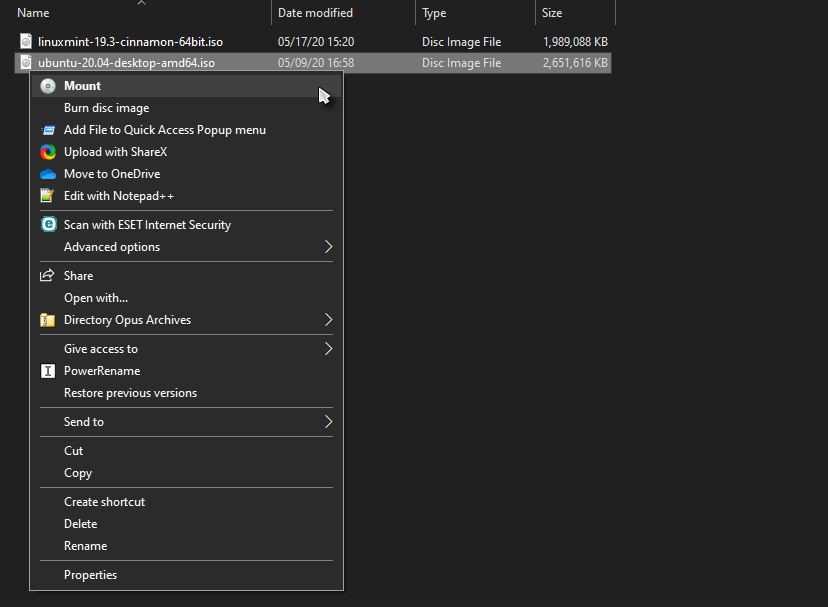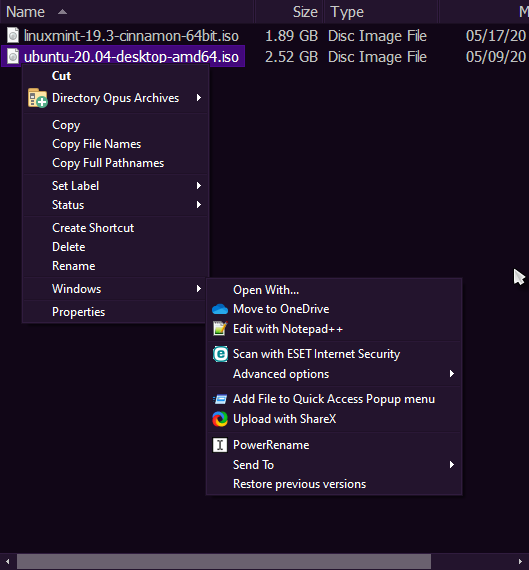When I try to do it by right click\open with\Windows Explorer only the Explorer opens. In Windows Explorer I choose the ISO File and proceed the same again. Now I can see the file with a drive letter on the drivebar and the folder tree. How can it work with DOpus, too?
Seems correct. If you ask for Explorer explicitly, you should normally get it.
If the ISO has been mounted to a drive letter, it should then work in Opus (and all other software) from that point.
If the question is how to trigger the mount without leaving Opus, you can usually do that by right-clicking the ISO file and choosing Mount.
(Assuming we're talking about Windows 10, which has ISO mounting built-in.)
Since Mount is normally the default action (unless something has overridden or taken over the type), double-clicking an ISO will also usually work, but only if the Opus ISO plugin is turned off under Preferences / Zip & Other Archives / Archive and VFS Plugins. If the ISO plugin is turned on, double-clicking an ISO in Opus will try to open it like it was an archive, which only Opus can see, rather than mounting it as a drive letter that all software can see.
There was no "Mount" on the right click context menu when I tryed to mount the ISO-File. The Explorer opens in default mode like when you type Win + E on the keyboard and it doesn't show me the content of the ISO File. With Explorer and by proceeding right click\open with...\Windows Explorer the Explorer shows me the content of the ISO File and the ISO-File is attached as a virtual drive. I had to unregister the ISO File from WinRAR and now the context menu in DOPus is showing me "Mount" (in Windows Explorer "Bereitstellen" (German)) and everything works OK.
But why is it not possible to proceed it by Open with...\Windows Explorer. With two other great file managers (but not as great as Directory Opus) I tried it three minutes ago and it worked this way. In DOpus not.
Be that as it may, I have a suggestion to mount an ISO File by drag and drop on the drivebar and avoid all the fiddling. Thank you for your patience.
That's curious. In File Explorer, my first option is Mount. (See 1st screenshot.)
In DOpus, there's no Mount...either in the DOpus context menu or in the Windows context menu that I have as a submenu. (See 2nd screenshot.)
If Preferences / Miscellaneous / Windows Integration / Hide Windows items on file context menus (shift overrides) is on, you may need to hold shift when opening the menu.
@DesertDwarf But not any more when you register ISO Files with WinRAR.
Because that explicitly runs Explorer.
If WinRAR is taking over the type and removing the Mount option, you could find the command in the registry and add it to a button. But you probably don't want WinRAR handling ISO files anyway, if you want to use the Mount option, so it sounds like you've solved it.
But I want to handle ISO Files with WinRAR because you can unzip them easily with right click context menu. But you are right, I solved it so to speak.
WinRAR doesn't have to be associated with the type (i.e. the double-click handler) for its right-click menu to still be there. (At least for other archive types; I haven't checked with ISO, but I'd expect it to work the same.)
Oh yes, you're right. Thanks for the hint.
Now when I want to open an ISO File: An error occured reading archive. The archive appears to be invalid or damaged. Checkmark at Preferences\ Zip & Other Archives\Archives and VFS Plugins\ISO. But the ISO File is not invalid or damaged. What is the solution?
It may be a type of ISO that the plugin (and underlying 7z component) doesn't understand.
Turn off the ISO plugin in Opus and use the built-in ISO mounting in Windows instead. (The plugin is off by default for that reason. There isn't a lot of reason to use it these days, when Windows can mount ISOs as real drives.)
OK, I will. It is an ISO of a UHD Blu-ray of 60 GB. Maybe too big. So the ISO Files cannot always be treated like folders?
I don't think 7-Zip (and thus 7z.dll) supports UHD Blu-ray ISOs, at least not yet.
Have you tried using 7z directly? It's usually pretty good at opening containers. No Opus functionality within the 7z-browser, unfortunately, but better than nothing.
No, I haven't. But I have WinRAR and it works with ISO Files.
I think WinRAR's ISO support has some newer formats vs 7z, but it also isn't in a reusable library so it's no good for Opus.
Why not just let Windows mount the ISO, though? Then you have the full power of Opus and any other software you want to use.
Yes, I will do it from now on. Thank you both.
One question again: Is it possible to let WinRAR handle all archive types and not 7zip? Is there any WinRAR plugin for File Managers?
No, WinRAR doesn't allow that. They only provide a very basic unrar.dll for other software to use, and it's read-only and RAR-only.