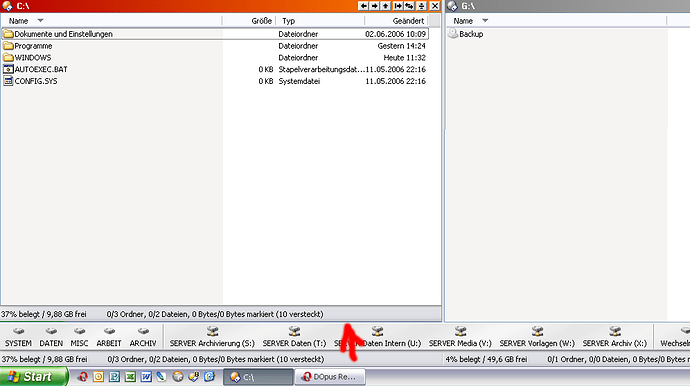Is it possible to show (not configure like in prefs) two status bars (separate bar under each lister in dual mode)?
What will be the difference? Configuring them makes them seperate.
I meant status bar directly under the lister (same width as lister). So that there's a bar under the left and under the right lister.
How can I configure this in the prefs?
Sorry for delay (job!)...
Yes, but that ist the normal Dual-View-Bar. My problem is, that I have some buttons between the lister and the status bar, which is always on the bottom and not movable.
Alternative a configurable lister's top bar would do the job (with also the ability to use own icons for "close", "back" and so on - there're so small!).
So you want to have a toolbar under the status bar? There's no way to do that, at least at the moment.
Yes and no, you could use the status bar for other information (Mem, CPU usage, running tasks,...). Wouldn't it be nice, if each lister would have its own status bar (top or bottom)? Like DOpus 4 (nostalgie!) had an adress bar under each lister (and also these simple text-buttons).
I think you're asking for three separate things:
[ol][li]Toolbars local to each file display in a dual-display lister.[/li]
[li]Ability to use status-bar codes in any toolbar, not just the status bar.[/li]
[li]More status-bar codes for PerfMon-like stuff.[/li][/ol](Does that cover them all?)
I think the first two have already been mentioned and requested via a report. (Not certain about the 2nd one, maybe it's only been discussed in these forums, but I'm sure the 1st one is already somewhere on the to-do list.)
I'm not sure if anyone has asked for the 3rd one before. If you want it you should send GPSoft a request.
To me it seems out of place to have PerfMon-like information (CPU usage, number of tasks, etc.) inside a file manager. It doesn't relate to the folder you're viewing but rather is system wide. I display that sort of thing in my taskbar using a cool program called Samurize which lets you design your own meters and put them just about anywhere on the screen:

Of course, I don't decide what GPSoft do and if that's what you want then it doesn't hurt to ask! I'm just commenting, really.
You're right, but on DOpus 4 the status bar indicated system wide informations. I don't really need it, it's only an idea.
Sure, I can create a toolbar for each lister, but the idea was to have a more "independent" lister, which includes everything (so you can choose between a global status bar and a "fixed/docked" bar at the bottom or top of a lister). This would make it clearlier laid out (see attached image as example).
Thank you for the attached script, it includes some useful functions (I'm new in DOpus on PC. Last time I used it was on Amiga)
I guess it made more sense on the Amiga when apps often had their own screen. Still, on the PC plenty of apps still display information like the time and state of the insert key, and so on, in their status bars, so it's not unprecedented.  I think that happened more back in the Win3.11 days when there wasn't a clock in the taskbar (well, there wasn't a taskbar, heh) but some apps still do it so I guess someone likes it.
I think that happened more back in the Win3.11 days when there wasn't a clock in the taskbar (well, there wasn't a taskbar, heh) but some apps still do it so I guess someone likes it.
Part of the "Toolbars local to each file display in a dual-display lister" idea is that they're visually attached or aligned with the display, as well as functionally. My guess is that's the harder part to program as well, in terms of how they layout code will work and these toolbars will co-exist with other toolbars.