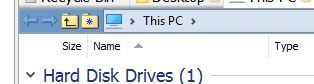I'm testing dopus 11 but I'm having trouble with this annoying navigation toolbar on top of each lister, which by default has an UNCHANGEABLE blue background and CANNOT BE REMOVED.
In dopus 10 it would only appear when more than one lister was open, but would otherwise keep hidden, a behaviour I liked.
I mostly work in explorer mode with only one lister open at the time and that toolbar contains commands I already have placed comfortably elsewhere. The color is quite distracting and not really matching with the rest of the visual environment.
Any easy why to remove it? Make it appear only when multiple listers are open?
Thanks