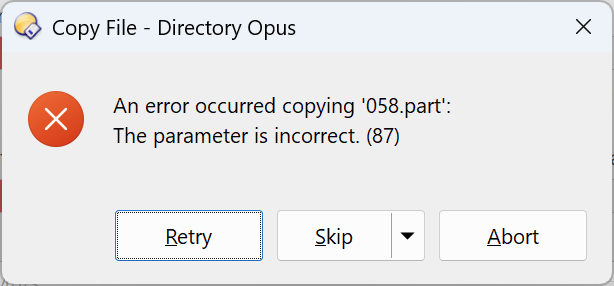I've found a new issue with sparse files. I was trying to copy some of them from an old Windows 8.1 machine to a new Windows 11 machine. Every file over 4GB would not copy, giving a "parameter is incorrect (87)" error when it reaches the 4GB mark.
I tried:
- Copying using DOpus on the Windows 11 machine over SMB share (NTFS on both ends).
- Copying using DOpus on the Windows 8.1 machine to a USB flash drive (NTFS format).
- Running chkdsk with an offline scan and repair, then trying the above again.
Eventually I tried just using Windows Explorer to copy the files, and it worked just fine.