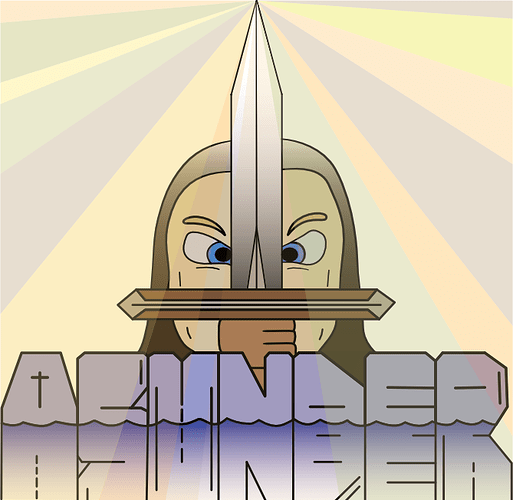I accidently deleted out some metadata on a file, that I wanted to keep.
Not seeing metadata changes on the undo history. Could you add metadata to the undo history please. So metadata changes can be reverted.
Now imagine what could happen with a "auto metadata set" option available ![]()
Um, nothing when it's logged so it can be undone.
I said that I'm the one that accidentally did it. When I tell the tool what to auto write it won't make mistakes. Or if I accidently told it to auto write the wrong thing then I would have an undo for that as well.
I kindly disagree with you on the idea that setting metadata is a trivial task.
As a more serious question, have you actually seen any software with that feature (undoing metadata setting)?
There are quite a lot of different types of metadata, that would need different measures to handle. It would be much easier to keep a second disk with the unprocessed files as a backup.
This is not a company that has done trivial things.
I have not seen any software with the things I request, no.
And I wouldn't bother asking the other devs either. But things like auto writing metadata, tag improvements and undo for metadata are stuck way in the past. When someone can get a bot to write them a script then audibly dictate the script according to a matched voice, I think that I can request auto writing and undo's for simple text.
You mean it would be easier for GPSoft. It would be easier for the customers for the devs of a software to improve the software.
...
If forums would allow SVG file uploads then my avatar art wouldn't look so dumb when it's shrunk so much.
I need to work on my colours.
+1 undo last metadata changes on file please.
software with that feature (undoing metadata setting)?
mp3tagdotde and tagscanner from xdlabdotru are two I use on the daily.
Ya those look good.
I'm actually starting to get decent results in Dopus with a combination of saved searches and custom buttons with the SetAttr META tags: (How do I do a code box?)
I can take issue with how Dopus manages tags but not searches; there's nothing that comprehensive that I've ever seen.
Watching demo vids on that TagScanner 6, a guy inputing metadata, wow that takes me back. The GUI reminds me of when I sat there in Winamp editing songs one by one (Ya I'll never do that again). Made not the biggest but the best personally curated music library in the world (until I'm proven otherwise). I still have it, on my YouTube too.
https://www.youtube.com/@trevrockrock16/playlists
I also sat there on the YouTube playlists manually ordering thousands of songs alphabetically and by album release date, and tracks ordered by the original album order. You know cause Google can't seem to give us basic bronze age tools like that, but they can force Gemini brain rot down our throat cause reasons. ![]()
Usually, what I do for simple commands in a phrase is :
- Write it
- Select it
- Then click the symbol </> on top of the editor (or on my mobile, it's the "Preformatted text" in the cog wheel)
With larger portions of code (button, script), I start on a new line with that button (</>) then paste the code. Hitting the button creates three lines with the one in the middle selected (which is replaced when pasting code):
```
type or paste code here
```
Then on the first line (```) I add the language when it's javascript (as described in the formatting tips).
Ah, gorgeous. Thank you.
SetAttr META tags:
The script-code box is what I'm after, so that there's a copy button when people want to use the code. I didn't know there was a forum tutorial.
SetAttr META tags:I wonder if that worked. The button should be at the top right I think.
This looks like bbc code.
Oh, what is this?
Now I just need to know how to not parse links (suppress video embedding)
I think it could work if you use the insert link button (CTRL+k) and give it a title : it might just display the title as a link that can be clicked.