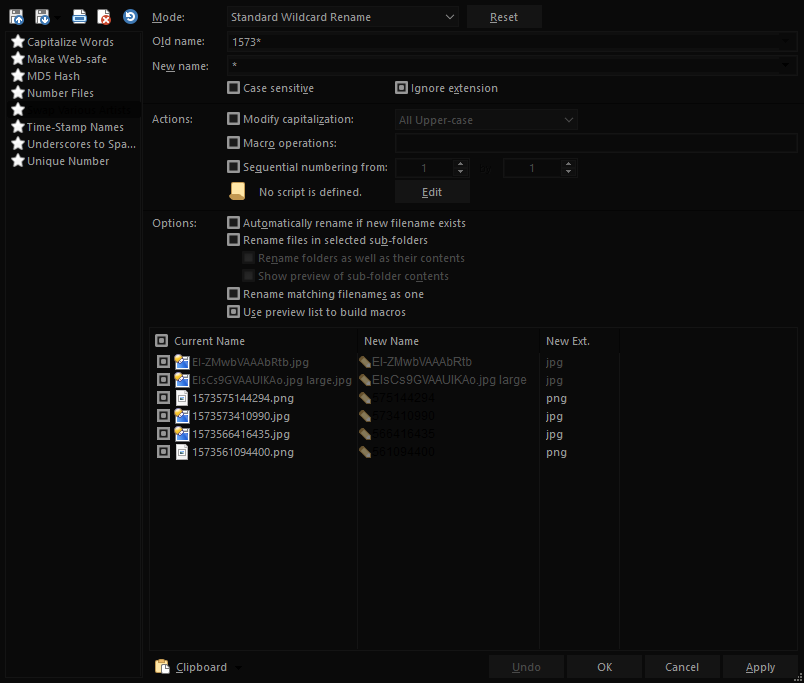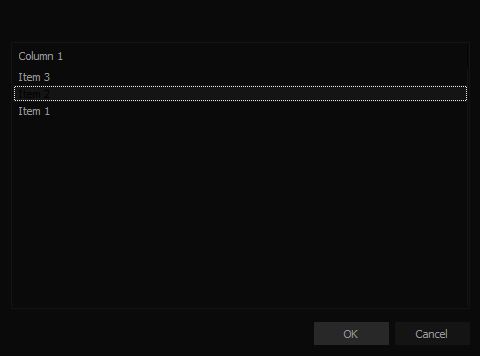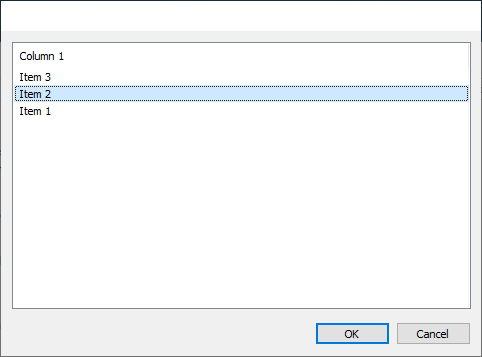Thanks!
But that is a bug in the theme, not in Opus. None of the colours in those ListView controls are custom-drawn or overridden. They are entirely chosen by Windows and the visual style.
I made a quick test app to confirm it happens outside of Opus:
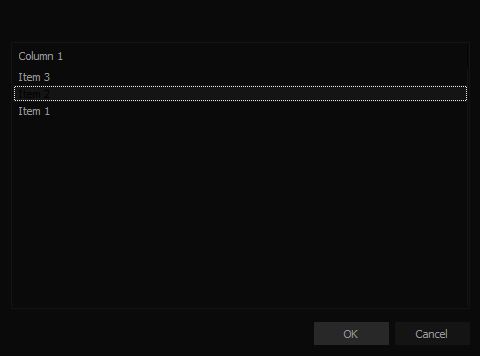
How it looks with the standard Win10 theme:
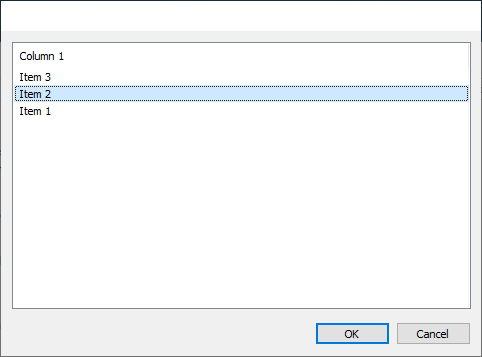
This is the entirety of the code that deals with the listview control:
if (HWND hwndList = ::GetDlgItem(GetSafeHwnd(), IDC_LIST1))
{
DWORD dwListViewStyleEx = LVS_EX_DOUBLEBUFFER|LVS_EX_FULLROWSELECT;
::SendMessage(hwndList, LVM_SETEXTENDEDLISTVIEWSTYLE, dwListViewStyleEx, dwListViewStyleEx);
::SetWindowTheme(hwndList, L"Explorer", NULL);
LVCOLUMN columnInfo{};
columnInfo.mask = LVCF_TEXT;
columnInfo.pszText = L"Column 1";
::SendMessage(hwndList, LVM_INSERTCOLUMN, 0, reinterpret_cast< LPARAM >( &columnInfo ));
int iItem = 0;
LVITEM lvi{};
lvi.mask = LVIF_TEXT;
lvi.iItem = iItem++;
lvi.pszText = L"Item 1";
::SendMessage(hwndList, LVM_INSERTITEM, 0, reinterpret_cast< LPARAM >( &lvi ));
lvi.pszText = L"Item 2";
::SendMessage(hwndList, LVM_INSERTITEM, 0, reinterpret_cast< LPARAM >( &lvi ));
lvi.pszText = L"Item 3";
::SendMessage(hwndList, LVM_INSERTITEM, 0, reinterpret_cast< LPARAM >( &lvi ));
::SendMessage(hwndList, LVM_SETCOLUMNWIDTH, 0, LVSCW_AUTOSIZE_USEHEADER);
}
All it does is add a column and some items to the list, set it to fullrow selection, and apply the "Explorer" theme (which is what turns on hot selection and some other features). No painting or color code whatsoever; that's all down to what Windows does as standard.
The unofficial theme you're using must not be handling the "Explorer" listview theme correctly, resulting in it drawing black text over a near-black selection.