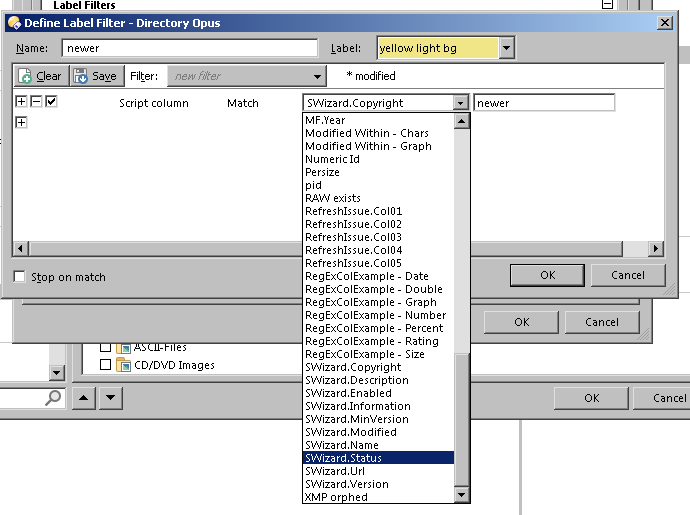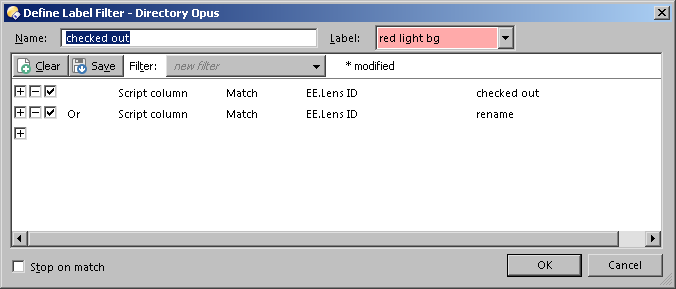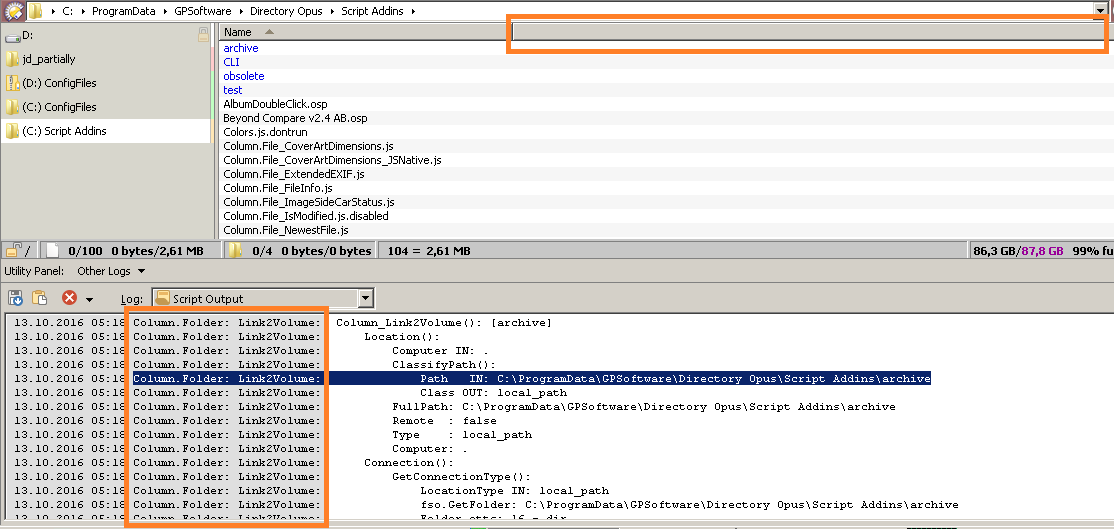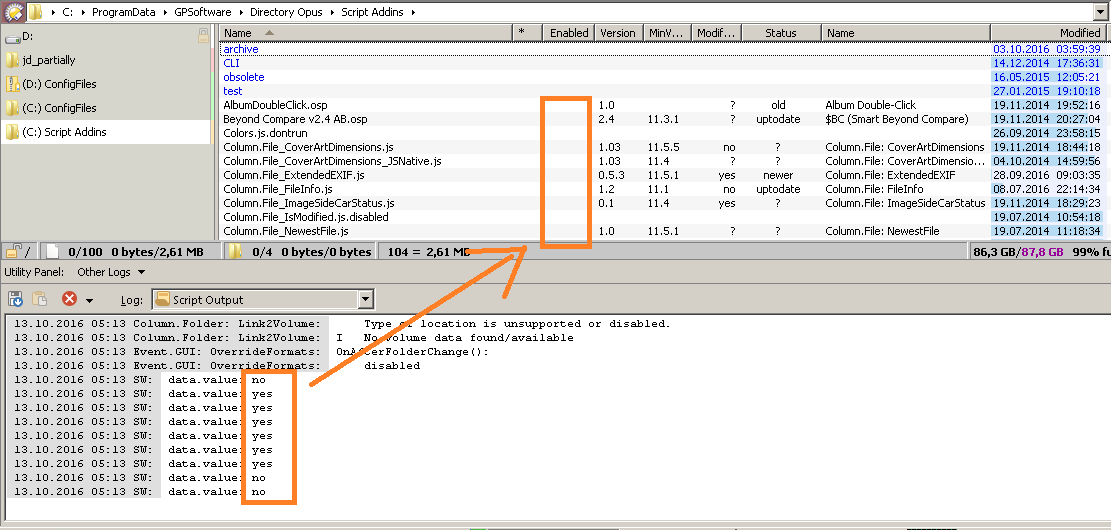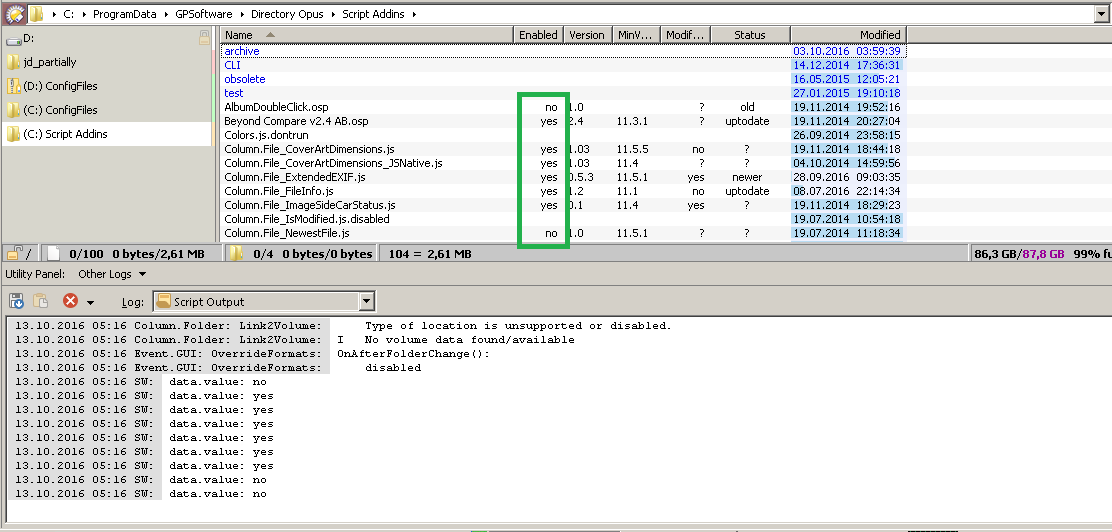Helle! o)
It's been a while since something like this happened.
After updating to v12.2.1 last week, DO constantly crashed, I removed all files from the script addins folder and retried to run it, but it still just crashed. So I posted here to find help. Leo investigated and few hours later there was v12.2.2, including a fix. I installed this version today.
I ran DO as usual, no crashing which is nice. Thanks again. o)
I quickly noticed, all of my scripting is absent and remembered that I moved away all the scripting files.
I exited DO, put the files back in place and restarted DO.
All looked good until I noticed that label filters I had set up for a folder format do not work anymore.
I checked the label settings of the format and the script columns seems to have changed during the update process or due to copying the script files back and forth.
See here, the filter was set to match the SWizard.Status column to "newer", now it is set to SWizard.Copyright, which leads to the label filters not working as expected.
I had similar situations in the past, when moving script files back and forth. Back then it also affected script columns used by formats, which resulted in zombie columns not showing anything and the "re-adjusted" label filter settings we see here.
Any idea on how to prevent this or advice on how to help to nail this issue down is appreciated. Thanks!