I upgrade my 12 version to 13 but I can't see my 5 buttons with custom scripts anymore.
I'm a bit lost searching for the solution.
Do I need to recover this from somewhere or enable this in a menu again?
Hope that not everything is lost now I did the upgrade
They will probably be in a toolbar that got turned off. Have a look here:
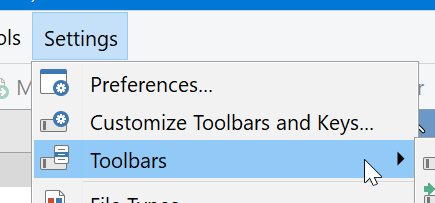
Turn the toolbar on and copy the buttons over to the new v13 toolbars or keep using the v12 toolbar.
Finally found it!
Empty space toolbar > Customize > User Toolbars >>> there I had a operations backup.
And my good old buttons came back again.
Thanks for putting me search to the right direction. I was concentrating on searching and adjusting buttons but it was the toolbar.
You can do so much with this program that sometimes you get lost in the settings or search ![]()