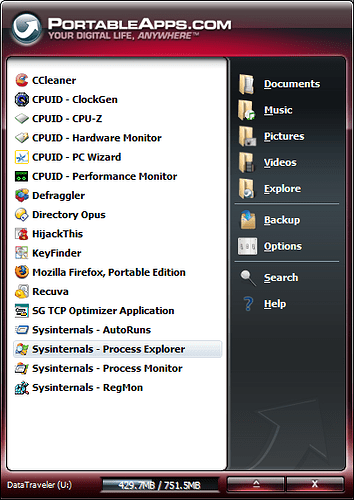When we export DOpus to a USB stick for portable mode, we don't get to specify the directory to install to. I keep all my programs on my USB stick in another subdirectory (like /ProgramFiles). I'd like to put DOpus in there. Can I just move the files into there, or will that break it? Why can't we specify the directory?
I have moved the files+folder to a different location, and it seems to be working. but if there is something i should know about, please let me know. Thanks.
I have been moving my USB folder since Opus 9 was released without any issue at all. The only thing is that you must be careful the next time around, when you export to USB again.
U:\ (USB drive root)
|
| Autorun.inf <--- Runs StartPortableApps.exe if AutoRun is enabled.
| DOPUS.exe <--- Opus Exports this file here, I move it below
| StartPortableApps.exe
|
+--DOPUS <--- Opus exports this folder here, I move it below
|
+--PortableApps
|
+--CCleaner
+--ClockGen
+--CPU-Z
+--Defraggler
+--Directory Opus
| | DOPUS.exe <--- I move this file here from above
| |
| \--DOPUS <--- I move this folder here from above
|
+--FirefoxPortable
+--HiJackThis
+--HWMonitor
+--KeyFinder
+--PC Wizard
+--PerfMonitor
+--PortableApps.com
+--Recuva
+--Sysinternals Suite
\--TCPOptimizer
I created a PortableApps User Command that contains an NT Command script (MS-DOS batch function), which moves everything for me. (In addition to Opus, it also does things like back up my local Firefox profile to FirefoxPortable).
For Opus, my script command deletes the previously moved Opus executable and folder, before moving the recently exported copy (generated by the Opus Backup & Restore Function) to my desired location.
For the curious, I move the Opus Folder so it is picked up by the Portable Apps Menu. But I could just as easily use Directory Opus as my USB application, by simply editing AutoRun.inf to launch DOPUS.EXE.
Cool, thanks!
FYI, I moved the files just as stated kenalcock's post. It seems to be working fine.
[quote="kenalcock"]I have been moving my USB folder since Opus 9 was released without any issue at all. The only thing is that you must be careful the next time around, when you export to USB again.
....
I created a PortableApps User Command that contains an NT Command script (MS-DOS batch function), which moves everything for me. (In addition to Opus, it also does things like back up my local Firefox profile to FirefoxPortable).
For Opus, my script command deletes the previously moved Opus executable and folder, before moving the recently exported copy (generated by the Opus Backup & Restore Function) to my desired location.[/quote]
I was wondering how your script looks like...
As you told, you first delete the DOpus folder already in place on the USB stick before copying the new DOpus exported app.
I guess that's my main problem, but as I didn't tried yet, I'm not sure!
When I try to make the move command on command line, I get some messages, and the script doesn't run what I want. For myself, I tried to move the DOpus exe, then the whole folder..... so then, I used the xcopy command to replace all the files in the PortableApps folder, then remove the one folder at the root of the USB key.
If I first remove the existing folder in the PortableApps folder, should it work?
Also, I know it's not related to DOpus, but as I saw you also backup your Mozilla config on your USB key, I wondered how you do it?
I'd like to do the same for Thunderbird & Firefox.... I'll probably start with a script to be sure about which letter the USB stick is assigned to and then goes with the xcopy command, but as i'm pretty maniac, I would like to be able to have slightly different configs for Thunderbird (leaving messages on the server when getting them for the USB stick, but not on the home computer)...
I watched through the profiles files for Thunderbird, and it seems this part of the config in is "pref.js" file with all the shown database messages, so I can't skip copying this file when updating to get different configs.... So I guess to automate that, I would have to make a little C application (or whatever language, i'm just good at C command line tools  ) to search for the good string in this file and make the change when I try to update?
) to search for the good string in this file and make the change when I try to update?
I'm just asking on this one as you seem to have the same way of trying to make things work, and the same USB stick config as I do! (and about batch files, I manage, but I'm not a master with all the windows tricks used  )
)
Just to show, here's the batch code to launch and move DOpus eventually if it's there:
[code]@echo off
if not exist DOpus.exe (goto Launch) else (goto DOpusMove)
:DOpusMove
@echo on
move /y \DOpus.exe \PortableApps\DirectoryOpus
xcopy \DOPUS \PortableApps\DirectoryOpus\DOPUS /e /k /h /y
rmdir DOPUS /s /q
:Launch
@echo on
StartPortableApps.exe
@echo off
cd PortableApps\DirectoryOpus
@echo on
DOpus.exe[/code]
What are the messages?
As a guess, maybe the batch file doesn't have the right current drive/directory set and it's trying to move \Dopus.exe at the root of some other drive where it doesn't exist.
No.
It's just about windows saying that the folder isn't empty and doesn't want to overwrite files with the move command, and I was just wondering how Kenalcock wrote his script...
The shown code in my post is working fine, but as i'm pretty maniac about fragmentation issues and stuff, it's better to move files already in place than making a copy of them.....
But I know FAT32 for USB doesn't work the same as NTFS, and when I export my DOpus config onto the USB stick, fragmentation isssues can already happen, but I just want to avoid copying before removing, that's all 
Anyways, thanks again leo, you're always there to help