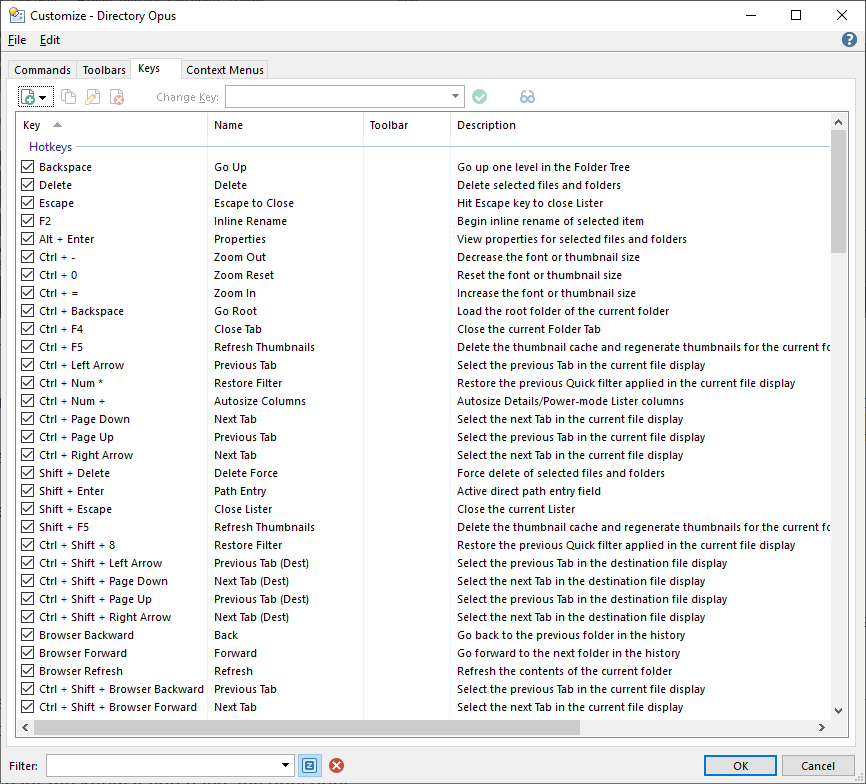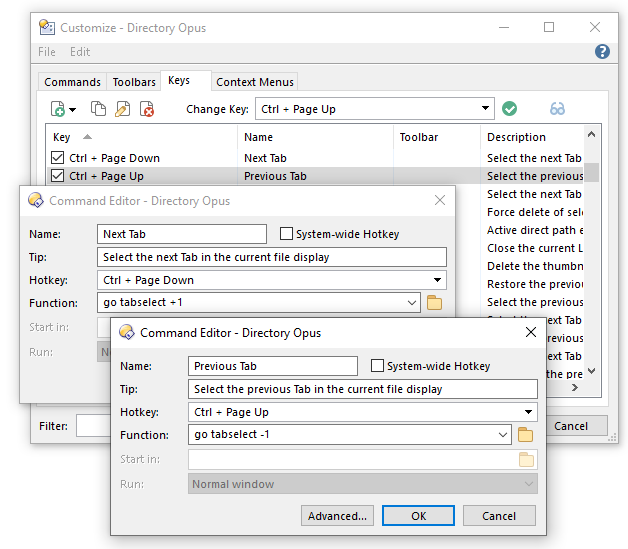How to use Ctrl+tab to go from one tab to another and ctrl+shift+tab in opposite direction
CTRL-Tab switches between left and right panes of a dual lister.
Shift-CTRL-Tab switches between single and dual panes.
CTRL-PageUp and CTRL-PageDown switches tabs inside that pane. By the way, this particular combination is used in other programs like Excel and web browsers to switch between tabs.
Almost all of these are editable by going to Settings - Customize Toolbars... and then going to the Keys tab.
Using what i said is easy to use than using ctrl pgup/pgdn or others,tell me how
You can re-assign keys to different commands in the place DesertDwarf showed you in the post above.
I want it to change for Ctrl left/right arrow,but it's not allowing me
Ctrl + Left/Right already go to the previous / next tab by default.
If you mean you want to edit those hotkeys and change them to Ctrl+Tab and Tab, but you're having trouble assigning the Tab key (because it moves which control has focus in the dialog instead):
You can create hotkeys involving the Tab key via the menu on the right of the hotkey control:
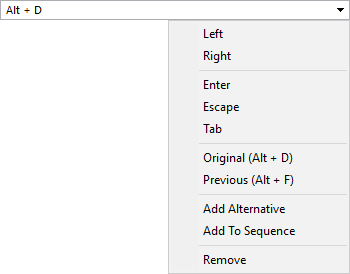
The hotkey control is documented: Using the Hotkey Control
I read the hotkey guide still couldn't set, Ctrl+tab to go from one tab to another and ctrl+shift+tab in opposite direction,pls tell me step by step
Which part are you having problems with, specifically?
After I click on new lister hotkey and then click the menu on the right and select tab there,at this place i can't set Ctrl+tab and how to do it for Ctrl+shift+tab
Use the drop-down to select Tab as shown in Leo's post above. Hold down the Ctrl key when you select it to select Ctrl-Tab, etc.
What are the commands for next tab and previous tab
The commands are already there in the default hotkeys.
You can double-click any existing hotkey to see the command it runs, or edit the key it uses.
Which is not optimal. I can see why carter is requesting this, I would like CTRL-(Shift)-Tab to be the default for switching tabs back and forth. It's kind of a standard nowadays. Sure you can remap keys and commands (which I did), but after doing this once/twice/.. it's a bit annoying.
A quick way to switch sides is also needed, and Ctrl-Tab hotkey seems most natural/standard for that, and has done that for countless years now. Changing it wouldn't make sense.
(Edit: Saying that, you can also use Tab on its own for that, if it's turned on, so I guess I'm not totally against changing it. Ctrl-Tab and Ctrl-Shift-Tab are standard Windows hotkeys for changing between top-level windows within an application, but do indeed get used for tabs in a lot of apps now. OTOH, we already have two pairs of hotkeys for changing tabs, and people can always add/change their own.)
Ctrl-Page Up/Down are standard hotkeys for changing tabs, and defaults in Opus these days. (Also works in Chrome, etc.)
Photoshop, InternetExplorer, Chrome, Chromium, Vivaldi, Opera12, Netbeans, SourceTree, TaskManager - all of them use CTRL-Tab to (at least) cycle tabs (which is still dumb and different from going back to previous tab, like windows does for ALT-Tab). Now why should DO use this key combination to do something different? DO could be smarter again and switch to the previous tab as well by default, since this is the only sensible key combo here.
"Switching to the other side" could easily be mapped to a random other key combo, it's a functionality which basically no other application has.
Whenever things can be unified, we should go for it, it makes life much easier if you use a lot of different applications - and for new users it's easier as well.
You also changed the DO viewer hotkeys, so it seems these kind of changes are possible, although I still don't see the need here, are they more compliant to other applications now? Anyway, they used to work for countless years as well. Now they are different and I still press F1 for the info, which wouldn't be a problem if F10 would be standard (is it?), not sure.
Well, you surely get my point.
No offense here, I just can't understand why you don't go for gold on details like this.
True. Maybe the old standard meaning of the hotkey is old and obscure compared to what a lot of popular apps use it for now. I can't argue with that.
OTOH, it does mean there is no hotkey (AFAIK) to cycle between multiple top-level windows in any of those apps. In repurposing the standard Windows hotkey for that, it seems they've assumed you'll only ever have one top-level window with all your tabs in it, which definitely isn't true with how most people use Opus (or some of those apps, IME, although it's true with some of them as well).
I don't feel that strongly about it either way, though, the more I think about it.
I felt the same until I tried a Firefox or Chrome extension (I forget which) that changed the behavior to work like Alt-Tab. It was really confusing and I couldn't get used to it. Yet I am used to it with Alt-Tab and with things like document editors. I don't know why web pages are different... Maybe because I tend to open lots of links off a parent page, and then want to work through them? I also don't know if it's the same for everyone or just me.
I don't know which mode would be most suited to Opus. Opus isn't a web browser, so it might be different. All I know is I found what I thought would be intuitive from document editors to turn out differently when I tried it in a browser.
Would Go TABSELECT=prev on the Ctrl-Tab key do what you want?