The SendKeys function can send keys to the currently active window, and can be run from a hotkey which uses VBScript or JScript:
function OnClick(clickData)
{
var wsh = new ActiveXObject("WScript.Shell");
wsh.SendKeys("{HOME}+{END}");
}
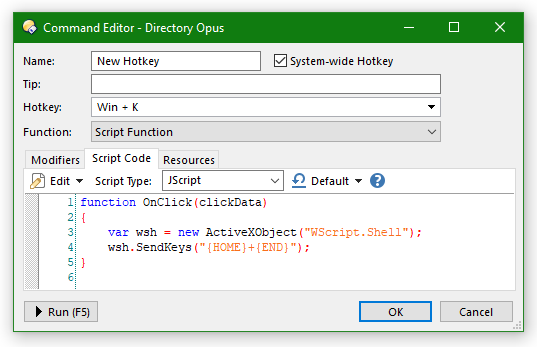
However, depending on the Windows and Opus versions, you may have trouble replacing some of the Win + X hotkeys because Windows intercepts them at a very low-level if it wants them to do something else, and they keep changing the way they do it, so every time we work around it, they break it again.
Going for a hotkey Windows doesn't already use is best, as then you don't have to worry about it breaking and waiting for us to fix things (if we can still find a way). Remember the Win + X keys are officially reserved for the OS so they may have new meanings assigned in the future, so avoiding the Win key entirely (at least without also using Shift, which seems safe so far) may be best.
One complication here is that text editors may notice both the keys SendKeys sends them and the ones held down to trigger the hotkey, so using e.g. Ctrl + Shift + K didn't work for me with TextPad, because it say the Shift + End as Ctrl + Shift + End, and highlighted to the end of the file instead of the end of the line.
In this particular case, you may want to stick with the tool you have if it's already working, but the technique above works in general and may be useful sometimes (including as part of scripts which do more than just send a key, e.g. Best way to create and name a text file and enter date and arbitrary text inside it? ).