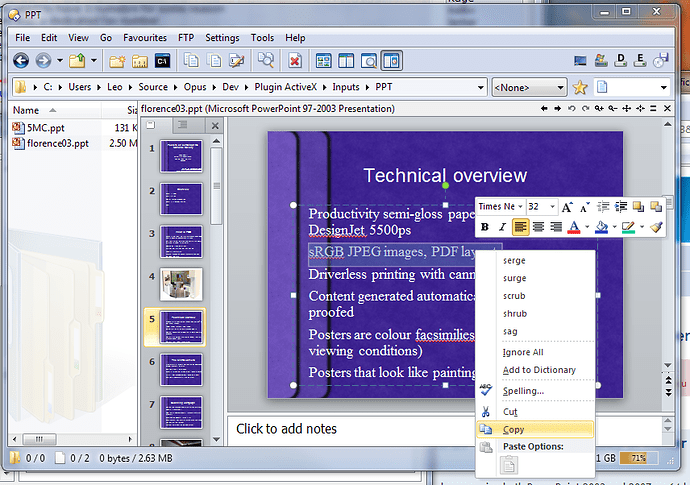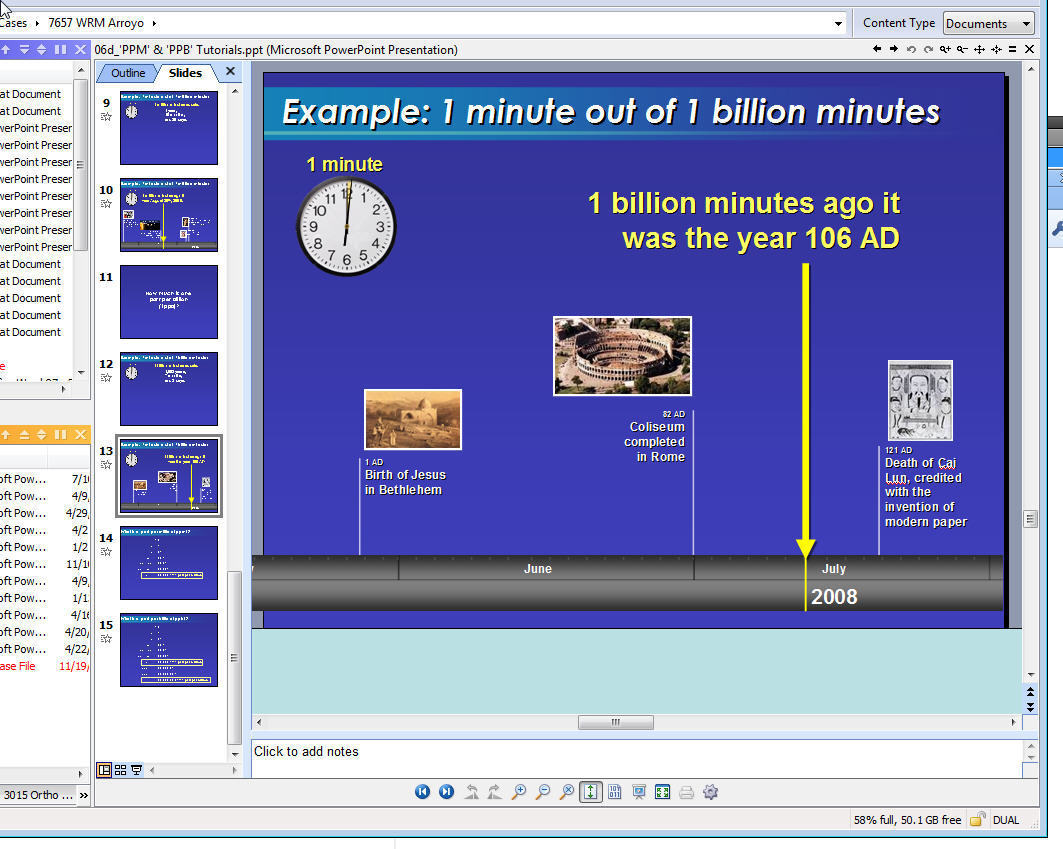Hi there,
I recently got a new laptop and am running both PowerPoint 2003 and 2007 on 64 bit windows 7 with Directory Opus 9.5.3.0.3728.x64. On my old XP machine, a powerpoint 2003 file viewed in the viewer pane would show up in PowerPoint's normal working mode, from which I could copy and paste. This was tremendously handy. Now, despite trying several different Active X preview configurations and preview handlers, I can't seem to view PowerPoint's "working mode" with full functionality the way I could before. If I uncheck "MS Office Power-point (32-bit)", but leave "Microsoft Office" checked, the appearance is at least like what I'm used to, but I'm unable to click on anything or change slides (except using the scroll bar and opening the "show" mode).
Is there a setting where I can have directory Opus basically open up an instance of PowerPoint in the preview pane (as it seemed like it used to)? Perhaps this is a 64-bit issue, or perhaps having both PowerPoint 2003 and office 2007 is causing problems?
Any suggestions would be greatly appreciated. Thank you.
Sounds like something changed from PowerPoint 2003 to 2007.
In the case of Office, Opus looks up which viewer/program is registered as the preview handler or ActiveX control for the file and then invokes that within the viewer pane.
With Office 2007 and above you get preview handlers (which are usually designed to be a fast, reliable, read-only viewer, and which Opus will use by default if available) as well as the option of using the full Office apps themselves (which was the only option before Office 2007).
What those Office viewers/apps do is up to them, though. Opus has no native understanding of PowerPoint documents and has little influence on how Office shows them. Opus just tells Office where to put its window and which file to load (more or less).
Oh, you may also find it varies based on how the file was saved.
If you had things like the filmstrip down the side of the window when the file was saved then I think it'll have that again if you load it into the full app; if you didn't, it probably won't. (And probably not with the preview handler, though.)
There may also be other flags on the files themselves; e.g. read-only flags.
Thanks for the quick reply. Unfortunately, much has changed from PowerPoint 2003 to 2007, and the two aren't very compatible (which is why I need to run both). However, it seems that Opus will use PowerPoint 2003 to open '03 files, and the 2007 viewer to open '07 files. If I configure the viewer pane correctly, I can at least see them exactly as before, I just cannot edit or select within the 2003 files as I was formerly able to do. Maybe this comes from having both 2003 and 2007 installed? They seem to work well running in parallel otherwise.
[quote="leo"]In the case of Office, Opus looks up which viewer/program is registered as the preview handler or ActiveX control for the file and then invokes that within the viewer pane.
With Office 2007 and above you get preview handlers (which are usually designed to be a fast, reliable, read-only viewer, and which Opus will use by default if available) as well as the option of using the full Office apps themselves (which was the only option before Office 2007).[/quote]
I would love to do the "using the full Office apps themselves" option, but it doesn't seem to function. I click on the elements and there's no response, like the mouse is disabled in that window or something.
[quote="leo"]
Oh, you may also find it varies based on how the file was saved.
If you had things like the filmstrip down the side of the window when the file was saved then I think it'll have that again if you load it into the full app; if you didn't, it probably won't. (And probably not with the preview handler, though.)[/quote]
Yes, I'm familiar with these sorts of settings within PowerPoint (and Word), and how Directory Opus handles them. I would guess that those don't play a role in my problem here (though I'm not sure). I'm concerned with being able to interact more with the open file in the preview pane as I was able to do before--specifically copying and pasting without having to fully open the file.
[quote="leo"]
There may also be other flags on the files themselves; e.g. read-only flags.[/quote] Would a read-only flag still allow me to select objects, or copy them to the clipboard? On my old machine I was able to do that, although, it was not possible to save edits I made in the Preview Pane version of the file.
Are you sure it's PowerPoint that is viewing the files? What does it say in the viewer pane heading next to the filename?
This screenshot shows PowerPoint 2010 loading and editing a PowerPoint 2003 file in the Opus viewer pane without any problems. (I had to turn off the PowerPoint preview handler to get this, but that's all.) I've done the same using PowerPoint 2007 in the past. Not sure if I've ever tried with 2003.
I sure think it is. Here's a screen shot. I can click on the scroll bars to change slides, but can't click on anything within the presentation. Maybe I should try uninstalling 2003 and see what I get.
I've noticed an interesting new wrinkle in this issue. It turns out that I CAN actually manipulate the powerpoint contents in the viewer as before with 2003, I just need to click the mouse button many times very rapidly (as fast as I can physically click). This makes it next to impossible to actually move things, but I mostly used it to copy and paste elements from old presentations anyway, so my critical functionality has returned, to a large degree. Any thoughts on what could be causing this? I only notice this strange interrupted mouse response when I'm looking at a powerpoint 2003 file in the directory opus file viewer. It's like the instance of the program running in the viewer is running at a different speed or something, or that there's another process interfering with mouse input.
What happens if you activate the file display and then push tab to move focus to the viewer?