When there are drives with names long enough to create horizontal scrollbar in Folder Tree, I often also get unneeded vertical one:
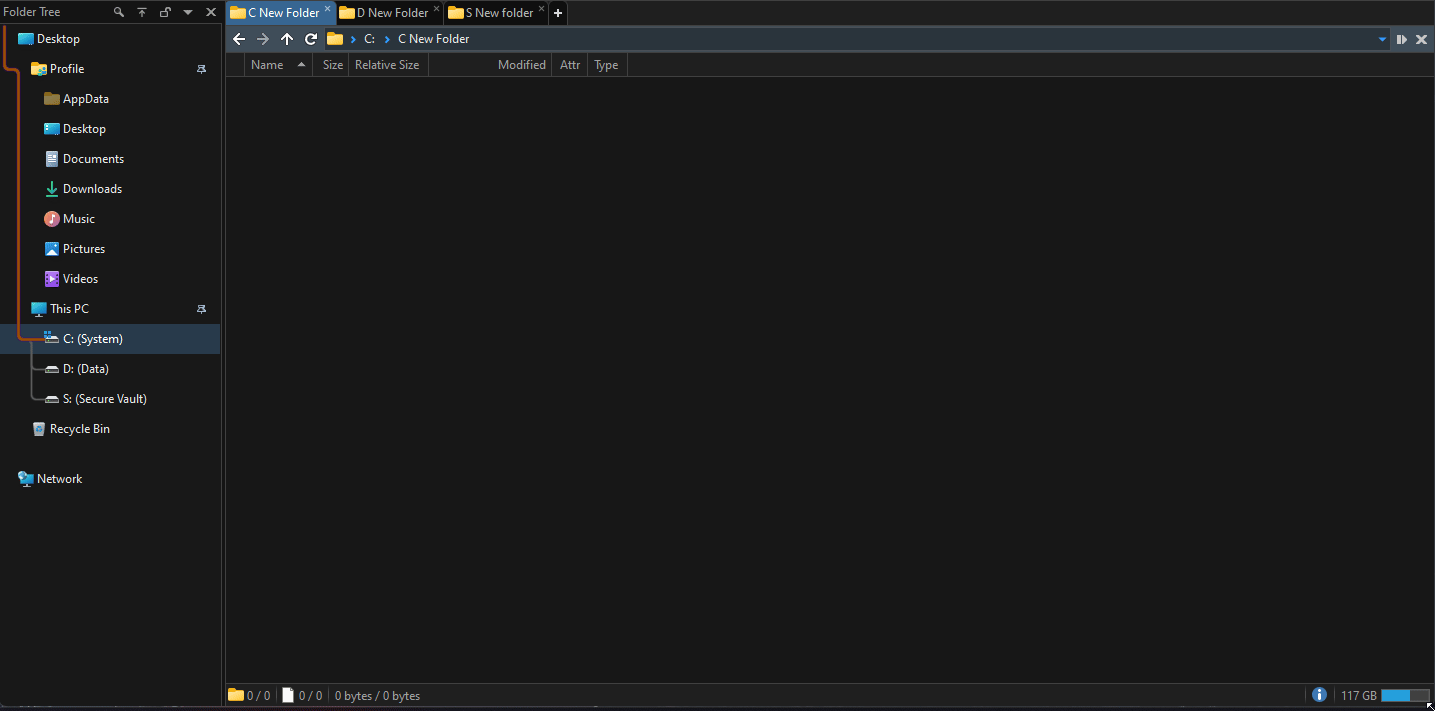
It seems like it's connected to the current drive, and scrolling it affects nothing.
When there are drives with names long enough to create horizontal scrollbar in Folder Tree, I often also get unneeded vertical one:
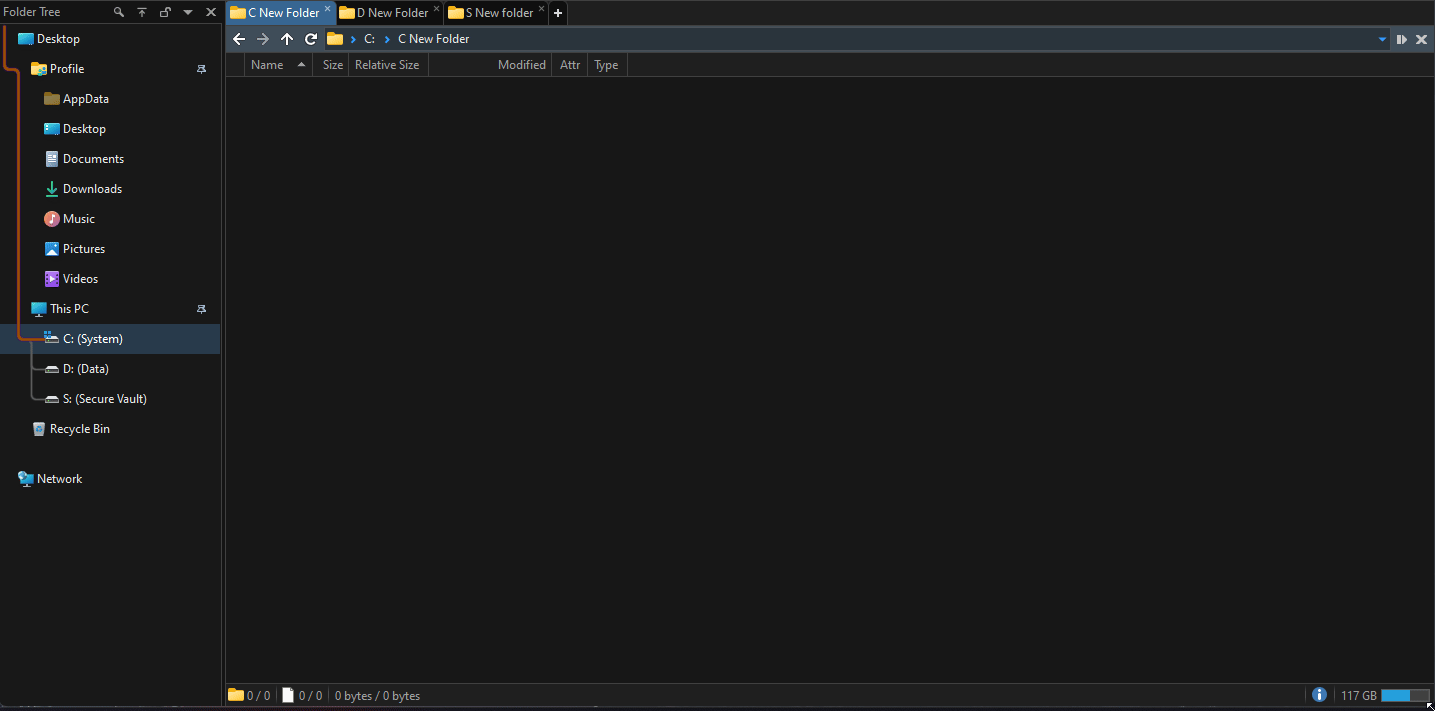
It seems like it's connected to the current drive, and scrolling it affects nothing.
Which versions of Windows and Opus are you seeing that with?
Just found another case when the vertical scollbar was desynced, this time in Lister itself.
Scrolled to the end of the folder, and then the scrollbar rectangle suddenly became less than needed and repositioned to the center. I was then able to freely move it without affecting anything, same as with Folder Tree scrollbar.
Fixed with a refresh. Not sure what happened here, can't reproduce yet.
That is quite strange, especially if it's also affecting the file display scrollbar (which is very different behind the scenes to the folder tree one).
Have you noticed it happening with any other windows, in Opus or other software?
FWIW, it isn't something I've seen or been able to reproduce, and I don't think we have any other reports of it so far.
The main problem is Folder Tree, it’s perfectly reproducable here all the time. Lister’s scrollbar bugged for the first time, it seems. And the triggers for them aren’t same, but not sure about it.
Nothing serious, of course, and I can live with it for now ![]()
Any third-party software installed that might affect scrollbars or scrolling in other programs?
I've tested on my semi-configured Win11 23H2.2861 VM, same behaviour (although I've installed v13.1, the one available on WinGet, and not yet upgraded / changed default settings [EDIT: upgraded to v13.6, same behaviour]). The only tweaker used there is Auslogics BoostSpeed + maybe some manual tweaks. Also, I have a setting enabled in Windows to "always show scrollbars" (to get rid of the thin line Microsoft calls scrollbar nowadays, but even this setting has been broken by MS and no longer has desired effect):
I'll soon test on a clean VM.
No guys, created new VM from a clean ISO (Win11 22H2.1702), installed DOpus immediately, and here it is:
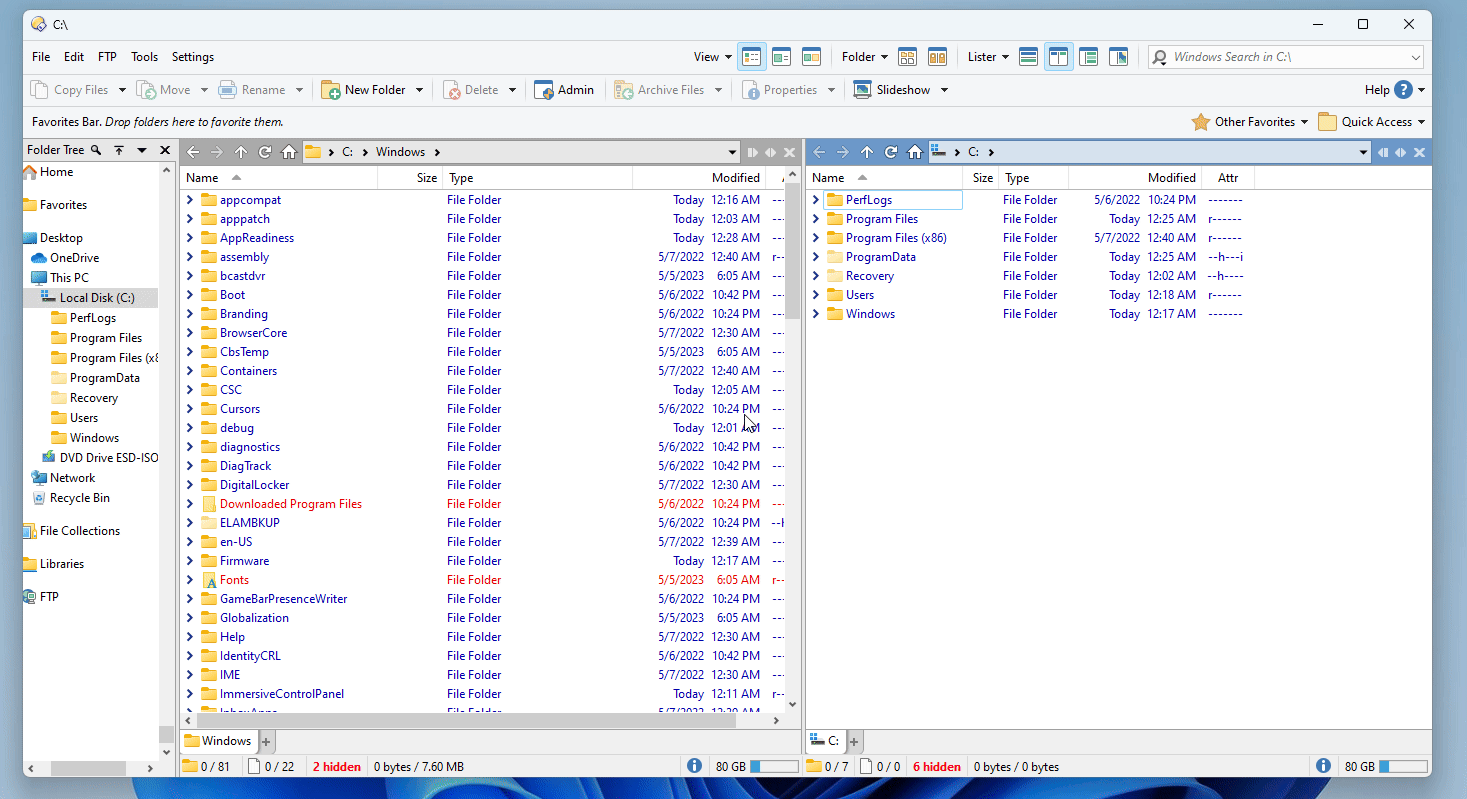
I've also tested with disabled Custom Scrollbars and with dual-tree, same behaviour:
BUT it seems like disabling "Folder Tree / Options / Vertical Scrolling / Position selected item" and restarting Opus fixed it, even with Custom Scrollbars on!
Many thanks! I was finally able to reproduce it. It seems to only happen when the tree width is just right (relative to content, font, DPI, etc.), but once you find the right width to make it happen it's easy to trigger.
A fix has been written and will be in the next beta.