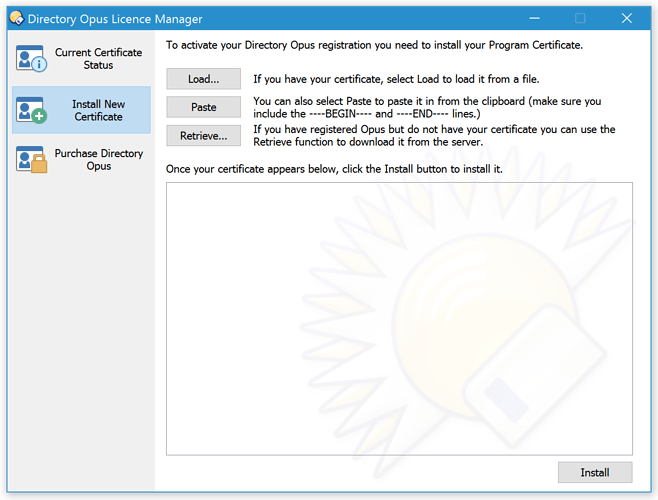So... Directory Opus has been bugging me for weeks to upgrade from 12.2 to 12.3. I've tried this several times. AFAICT, it has never taken. Several issues. 1. For some inane reason, you guys haven't followed everyone else on the plannet (even Microsoft or nVidia) and require a reboot for a small version upgrade. 2. Even with the reboot, this is broken for me. I end up with version 12.2 libraries and 12.3 executables and help. Broken. Then on deleting my install and reinstalling from scratch, I encounter the user prevention brigade:
... so apparently (likely due to how poorly you label it --- likely to encourage people to spend more money with you ... shameful act #1) I downloaded pro. After installing pro, it's poorly explained that while I have a valid and installed lite (shameful act #2: misspelling the word light as if that excuses anything), I lack authorization to use pro. Fine. I figure this out after serveral minutes of wasted time online to find: (shamful act #3: the user prevention brigade) the stupid code you wrote for "hit ok to restart in "lite" mode" is broken. So I seem to be screwed and have wasted 20 minutes (2nd or 3rd time around) on your stupid application rather than getting work done.