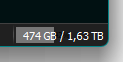Hi all,
I'm tinkering with my status bar and trying to get a bar graph colored via an Evaluator (which would allow me to use all kinds of conditions for the colors).
This is a simple example:
{bg+w=-1,b=n,g=0,t=n,f=3,v=du/dt,c=#666666} {du} / {dt}
Now I'm trying to change the bar color. I tried returning the whole bg code from an Evaluator:
{= "{bg+w=-1,b=n,g=0,t=n,f=3,v=du/dt,c=#666666}" =} {du} / {dt}
but that only prints out the code rather than turning it into a bar graph.
I tried returning only the actual color from the Evaluator:
{bg+w=-1,b=n,g=0,t=n,f=3,v=du/dt,c={= "#666666" =}} {du} / {dt}
but then the bar is shown with some default color instead, so my Evaluator result is ignored.
Then, just for fun, I tried inserting a variable (set to "#666666"), which also failed:
{bg+w=-1,b=n,g=0,t=n,f=3,v=du/dt,c={var:glob:my_color}} {du} / {dt}
Changing the text color with an Evaluator works perfectly, btw:
{bg+w=-1,b=n,g=0,t=n,f=3,v=du/dt,c=#666666} {= "<#FFFFFF>" =}{du} / {dt}</#>
So what am I doing wrong? I would guess that nested curly brackets aren't allowed? Do I have to escape them somehow? Is there another way of doing this? Or is it just not possible right now?
Thanks!