Removable drive icons specified by autorun.inf with or without the use of USBDLM utility aren't displayed at mount time without restarting the lister. This is unique to Opus v13. Windows File Explorer continues to work fine wrt this issue.
Win 10 Home, version 22H2, build 19045.4291
Working fine here, although I did have to exit and restart Opus (File > Exit Directory Opus) for the drive where I made the autorun.inf myself after the drive had already been mounted.
After doing that it worked fine, though, as did all the drives that already had custom icons.
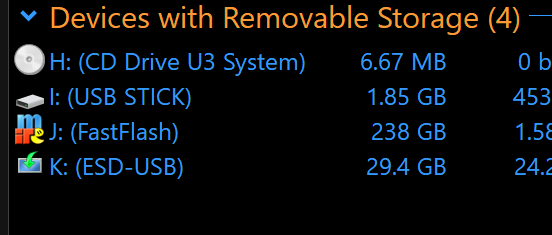
Thank you. It seems, your use case differs subtly from mine.
In my case:
- My customized, default Opus lister, which includes a Drive Toolbar showing the icons for all mounted drives, is open.
- I insert a USB drive (with appropriate autorun and icon files).
- The lister immediately adds an icon for the newly mounted USB drive and it is available for file operations. However, the icon for that new drive is the default Opus icon, not that specified by autorun.inf. Curiously, my custom icon does immediately appear in the location and path toolbars.
- If I open any new lister, including an additional copy of my default lister, that new lister properly displays my custom icon for the drive. The listers that were open prior to the USB mount always display the generic drive icon. All new listers opened/created subsequent to the USB mount properly display my custom icon.
- For reference, this same USB icon setup has worked fine for newly mounted drives since, at least, DOpus v8. It still works fine on another machine which is still running Opus v12.
One more nuance. Several of my USB drives have multiple partitions. I just noticed that the drive icon for the FAT32 drives work as I expect i.e. my customized drive icon shows immediately on all listers. The rest of the drives are NTFS and have the unexpected (at least to me) icon display behavior described previously.