Hello.
I've been using DOpus for a while now and I have several problems for which I can't seem to find a solution. I'm hoping some of you experts might be able to help me. While some of these problems may very well be software related, it's also possible that "user error" is the root issue here.  Bear with me as this post will likely be longer than normal. Please accept my apologies in advance.
Bear with me as this post will likely be longer than normal. Please accept my apologies in advance.
My core system specs are as follows:
[ul][li]Windows 7 Home Premium[/li]
[li]DOpus 9.5.2.0 - but going to install the latest Illuminati version soon.[/li]
[li]Intel Core2Duo Processor @ 1.80 Ghz[/li]
[li]3GB DDR2 Ram[/li]
[li]Nvidia GeForce 8400M GS graphics card (128MB's dedicated memory)[/li][/ul]
Now, my issues:
* Please note: I'll try to provide as much detail as possible but recognize there may be areas where more info is needed. Please let me know if I haven't provided enough info and I'll get it to you as soon as possible.
[ol][li]When hovering my cursor over movie files - specifically .MKV files - DOpus crashes when trying to generate the thumbnail as part of the Info Tip information. Assuming I'm able to properly attach a file to this post, I've attached a few screenshots to show the crash details generated by Windows 7 along with some of my settings within DOpus (specific to generating thumbnails). However, I have modified these settings - in particular, the movie plugin settings - in an effort to troubleshoot the problem. Currently, I have changed the movie plugin settings to NOT generate thumbnails for movie files. The "{thumbnail}" Info Tip definition has always been included with the "Movies" File Type Group - and still is today.
[ul][li] The only codec pack I have installed is K-Lite Codec Pack (Full).[/li]
[li] I also have CoreAVC installed to decode H264 encoded movie files.[/li]
[li]Each time I hover my cursor over an .MKV movie file encoded in H264 format, DOpus appears to call on CoreAVC in an attempt to create the thumbnail. I can see this happen because CoreAVC's icon suddenly appears in the system tray. If I immediately move my cursor from the current file to a new one, DOpus seems to call on CoreAVC again which then creates multiple instances of CoreAVC icons in my system tray. At that point, my entire system starts to become affected and lags to a great extent.[/li]
[li]This problem seems to only happen with .MKV files. From what I can see, other formats - such as .AVI, .WMV, .MOV, .MP4, etc. seem to work fine (thumbnails produce almost immediately).[/li][/ul]
[ul][li]Am I creating this problem due to the settings I've chosen in DOpus?[/li]
[li]What could be causing a conflict - ultimately creating this problem? With only one codec pack installed, I would assume there shouldn't be any codec conflicts, correct?[/li][/ul]
[/li]
[li]When right-clicking on any file or folder and not letting go of the mouse button right away, the CPU usage - on both cores - shoots up to between 20-30% and stays there until I let go of the button.
[ul][li]I noticed this by accident while right-clicking on a file when my son stopped by to ask me a question. I figured it would be a short question and answer so I just kept holding down the right mouse button while I spoke with him. I have a widget on my desktop to monitor CPU usage, Ram and HDD space and noticed both cores were being used quite a bit. DOpus was the only program open at the time and when I let go of the right mouse button, the CPU usage dropped down to 0-2% almost immediately.[/li]
[li]I am able to reproduce this "bug" (for lack of a better word) every single time I right-click a file/folder and continue to hold down the mouse button. After releasing the button, CPU usage drops down again.[/li]
[li]I cannot reproduce the issue when right-clicking a file/folder within Windows Explorer or any other Explorer replacement software. I also cannot reproduce the issue when right-clicking a file/folder located directly on my Desktop or anywhere else on my PC - such as in the Start Menu, for example. Because of this, I can only assume the issue - if there is an issue - lies directly within DOpus.[/li][/ul][/li][/ol]
Due to the length of this post at this point, I'll only address these 2 issues before moving on to another one at a later time. I would sincerely appreciate any help or advice you might have to offer. Once again, my apologies for the long and detailed post. I wanted to supply as much info as possible.
Lastly, if all goes well, I am going to attach 3 separate .PNG images which will show various pieces of information regarding the settings I've used (or am still using in most cases) as well as the program crash details supplied by Windows 7.
Thanks again for your help!
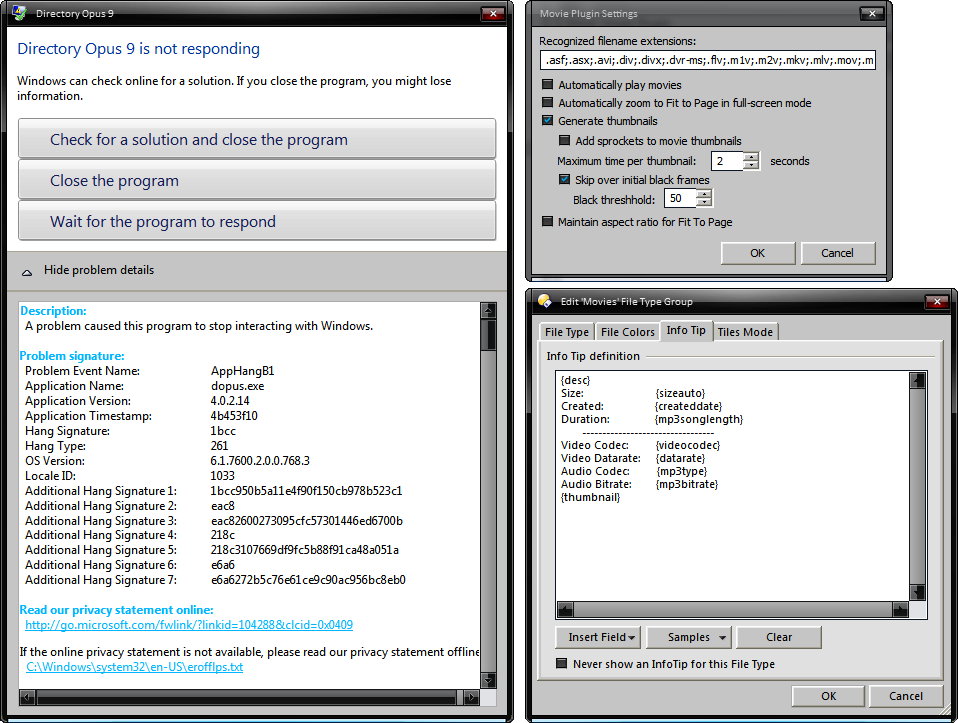
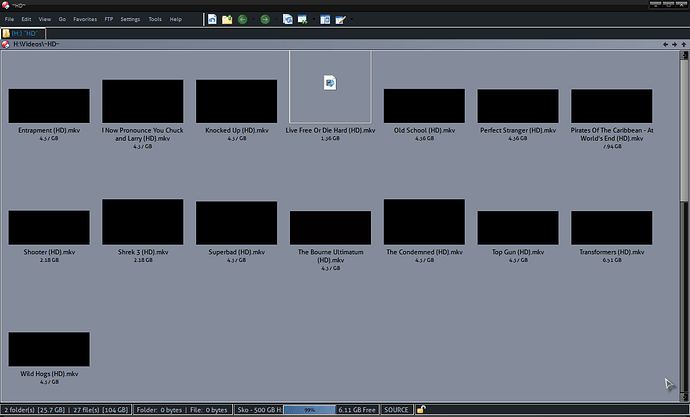
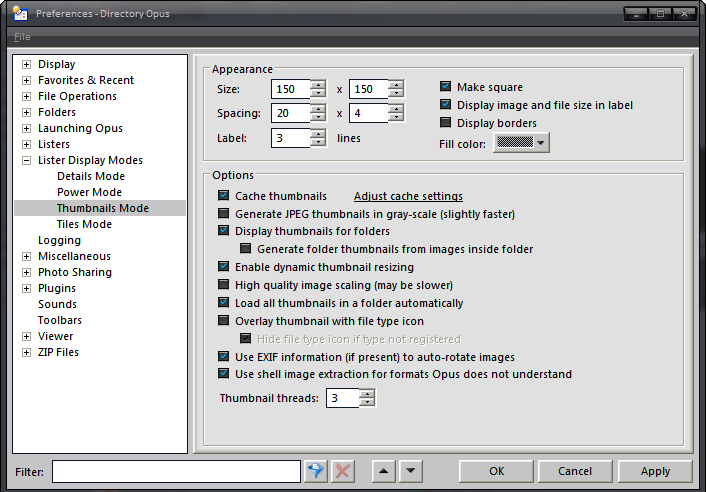
 ).
).