Is this working correctly?
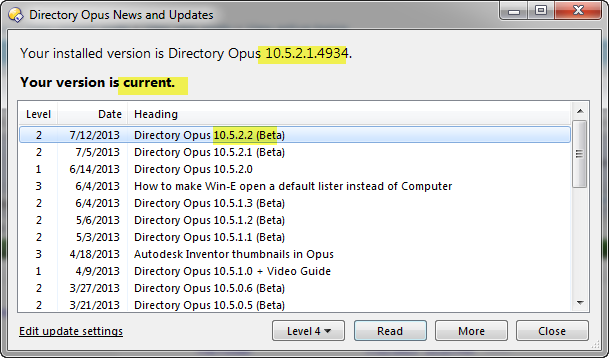
Is this working correctly?
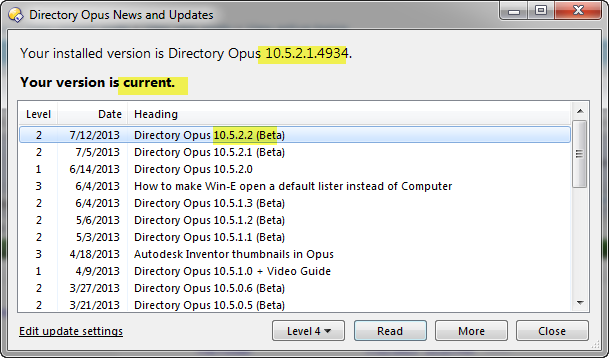
The update-checker will automatically notify you when new "stable" updates are released for your version of Directory Opus. If configured to, it will automatically download and offer to install them.
Between stable updates there are usually one or more "beta" updates which the update-checker will not automatically notify you about.
More info here: Stable vs Beta versions, and the automatic update checker
Sorry, I thought it checked beta too.
What do you think about adding a Allow Beta Updates option?
We've thought about it but chosen not to for now.
Ok, old thread. So the version checker does not check betas (it should, imho).
But it does not seem to catch new non-beta versions either.
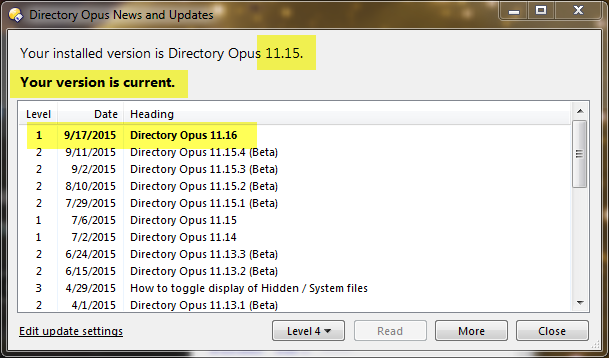
It does, but not always immediately. We choose when to push the automatic updater to start prompting people, and sometimes wait a day or two.
I ran it manually, twice, and when it comes back and says the version is current (but it isn't), that just seems wrong. My version is not current.
I don't mean to be disrespectful, but this updater is an odd loner in terms of how it functions wrt. the rest of the software world.
It's not at all, you just don't hang out in that many places that tell you new versions are ready before they're pushed to the auto-updaters.
Plenty of other software projects work in the same way.
Windows 10, for quite a recent and very famous example. I & many others had to run the downloader/installer manually because they weren't pushing the auto-update to us yet, even a few days after the public release.
Chrome and Firefox have also worked in exactly the same way (I don't know if they still do; I don't follow them that closely).
The auto-updater is aimed at people who don't visit the forum all the time and want to be told about updates they would otherwise have no idea were available. If you visit the forum a lot and/or want the latest updates the day of release, grab it from the downloads page when you see the forum post about it. It's exactly the same installer that the auto-updater downloads.
Windows did not show me an Update Status Dialog telling me my Windows software was Current AND show me the new version number telling me there is a new version. It simply did not show me a Windows 10 update line item.
Firefox does not work this way either - it does not show a new version and tell me my old version is current. When I check for Updates, they are either there or they aren't.
DOpus does the opposite - it says "HEY, here's your version, and it is Current, but let me now show you a line item that specifically contradicts what I just said". It reeks of broken-ness, and that too often does happen with software updaters. Your way makes it impossible to distinguish the difference, and simply feels untrustworthy.
The dialog should be consistent - if you don't want me to have the software now (using your push example), don't show the line item until you're ready. If you are going to allow me to have it, then the dialog should tell me my software is behind and that I can / may update.
I think the auto-updater and News / Status dialog should have consistent views of the Directory Opus world, but it doesn't now. Its a combination of two functions, and the information presented by those two functions is inconsistent. The line that says "Your version is current" simply serves no purpose because it is incorrect most of the time.
It could read "A new version 11.16 is available, and will be pushed to your system shortly", and that would be correct.
I agree with MrC. This dialog box is just confusing. For someone who doesn't want to read this thread to know why DOpus says their version is current and behind simultaneously, it looks buggy.
I personally performed manual update check several times and was confused why DOpus doesn't want to update when there's newer version available. My first thought was that the updater was broken.