This is not an Opus issue. A friend downloaded gigantic directory and wants to know "what's next"...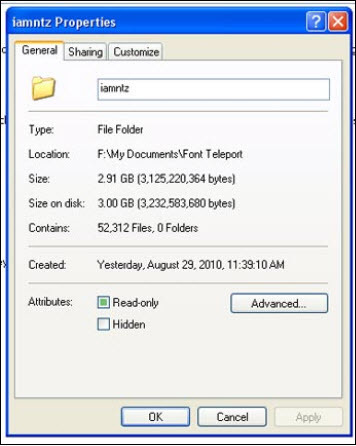
Is there a trick to breaking it up to chewable sizes?
Thanks for your thoughts. DPape
This is not an Opus issue. A friend downloaded gigantic directory and wants to know "what's next"...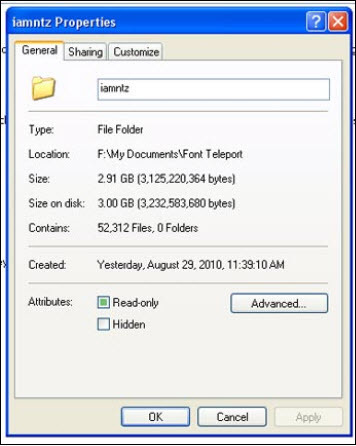
Is there a trick to breaking it up to chewable sizes?
Thanks for your thoughts. DPape
That's an impossible question to answer without knowing more context.
What are directory and files for? Do (some of) the files have to be kept together? Are they independent?
What's going to happen to the files? Is a person going to view them one by one and delete the unwanted ones? Is a program going to process them in a batch?
What is a "chewable size?" For what? If we're talking about a program doing batch processing, 52,312 files is already chewable.
Are there any properties of the files that might group them together to speed up the person or program filtering or processing of them? You could separate them into directories based on (parts of) their names, dates or properties specific to the filetypes...
Thanks Leo. He's going to see what happens when he tries to open it. I think it should just take a long time but should get there. They are all font files so could be grouped alphabetically. DPape
In order to calculate the size of that folder, the Properties dialog had to "open" it (in the sense that it had to read the full directory listing, to add the sizes together) - so it should take approximately however long that took 
50,000? Come on, that is nothing. 5,000,000 would be more interesting.
If you want to speed up operations, you may want to defragment the drive beforehand.
I tried opening in Flat View and it took ~30 seconds for 400,000 files -- so he would have no troubles, if he had DO! It did take 10+ hours to download so he was scared...
Thanks all.